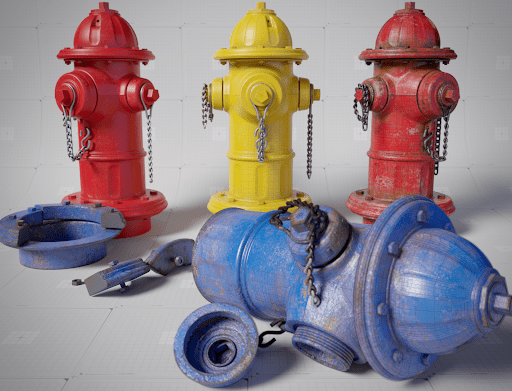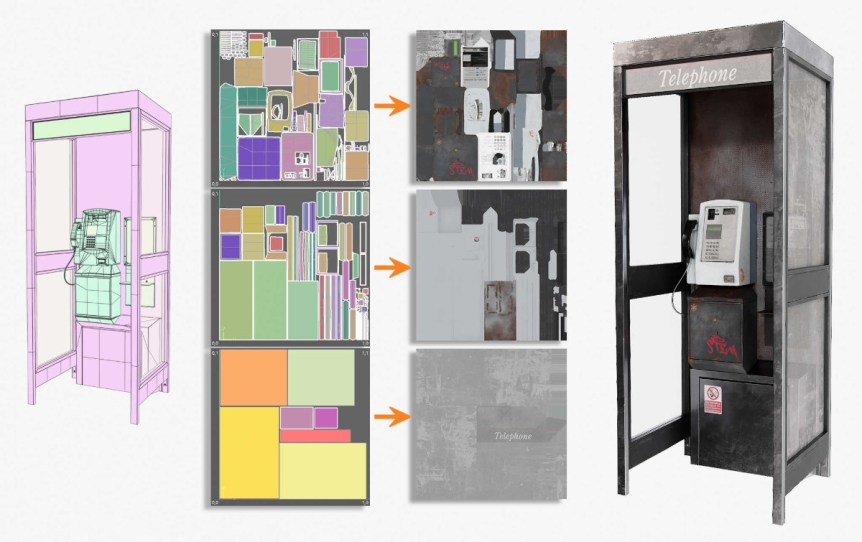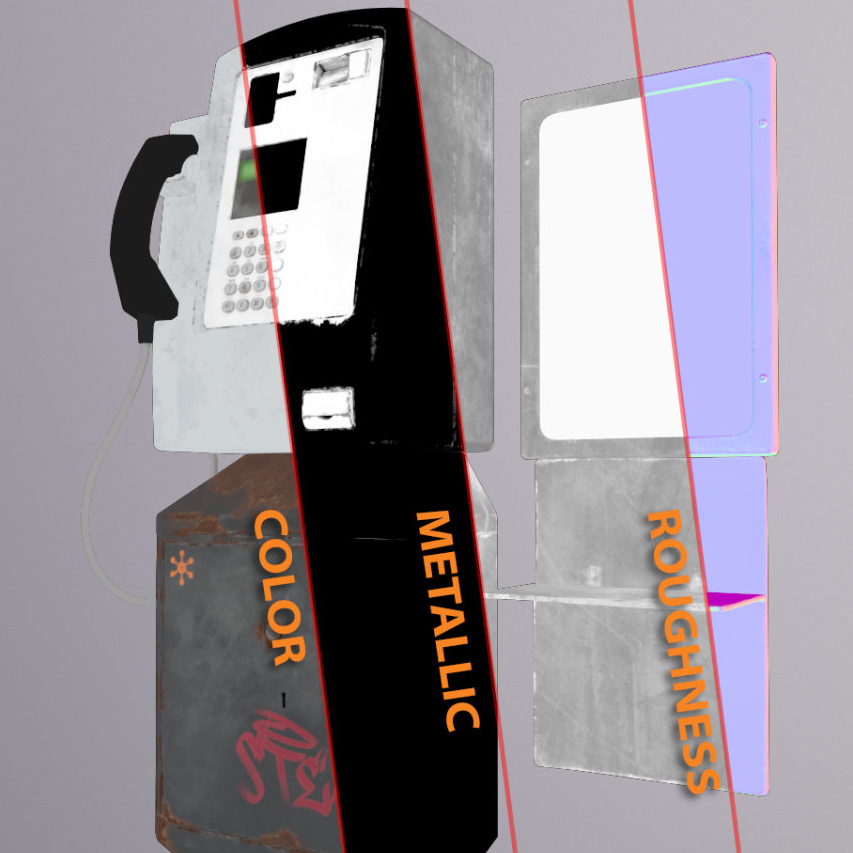This is part four of our TurboSquid artist series on working with Physically Based Rendering (PBR). If you missed the previous entries, you can read them in the links below. An Intro to Physically Based Rendering Material Workflows and Metallic/Roughness Explore 3D Technologies that Support Physically Based Rendering How to Find and Use Physically Based Rendering Materials In this blog …
How to Find and Use Physically Based Rendering Materials
Welcome back to our continuing series of blog posts on physically based rendering (PBR)! If you missed our previous posts, we’ve linked them below for your reading pleasure. An Intro to Physically Based Rendering Material Workflows and Metallic/Roughness Explore 3D Technologies that Support Physically Based Rendering In this third part, we’ll discuss the importance of having a good library of …
Explore 3D Technologies that Support Physically Based Rendering
As discussed in our previous blog post, Physically Based Rendering (PBR) has become a widely adopted standard in the 3D industry, with a particular emphasis on the metallic/roughness workflow. This is because popular DCC apps like Blender, Maya, 3ds Max, and Cinema 4D can consistently render identical PBR scenes when artists use this method. In this second installment of our …
An Intro to Physically Based Rendering Material Workflows and Metallic/Roughness
Physically based rendering, also known as PBR, is a rendering technique that simulates the interaction of light with materials in a physically accurate manner. It creates more realistic and believable graphics by considering the physical properties of materials, such as their reflectivity, roughness, and transparency. Due to the immersive and visually stunning 3D environments that PBR can provide, adoption of …