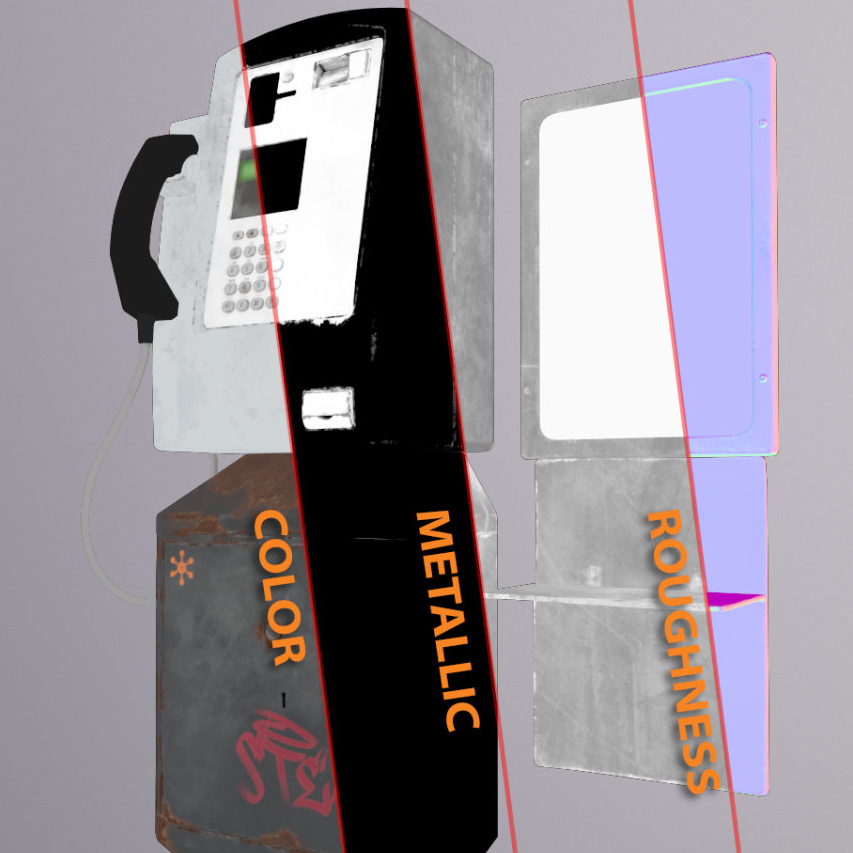Physically based rendering, also known as PBR, is a rendering technique that simulates the interaction of light with materials in a physically accurate manner. It creates more realistic and believable graphics by considering the physical properties of materials, such as their reflectivity, roughness, and transparency.
Due to the immersive and visually stunning 3D environments that PBR can provide, adoption of it in the 3D industry continues to be more widespread. We encourage 3D artists to see the potential of PBR and integrate it into their workflow for content added to the TurboSquid marketplace.
Physically based rendering materials on your 3D models
It’s important to note that there are two workflows of PBR: Metallic/Roughness and Specular/Glossiness. The workflow that has gained more traction and is more broadly used is Metallic/Roughness, which we’ll cover in this blog post. We see the industry widely adopting it and believe that artists creating 3D models for the TurboSquid marketplace should update their workflows to use it instead of the older Specular/Glossiness workflow.

Examples of popular 3D applications that offer native support for PBR Metallic/Roughness workflow.


Texture maps
In the PBR workflow, the material attributes come from values baked into the following texture maps:
- Albedo or Base Color: Defines the color of the material. It determines how much light the surface of the object being rendered absorbs and how much it reflects.
- Metallic or Metalness: Defines how much of a material’s surface is reflective like metal. In most cases, the values will be either 0.0 (non-metal) or 1.0 (metal) baked as a black-and-white texture, but some unique materials may require partial values like satin or silk.
- Roughness: Defines how rough or smooth the surface of the material is. A roughness value of 0.0 creates a perfectly smooth surface, while a roughness value of 1.0 creates a surface that is completely rough and diffuse.
There are additional texture maps standard to other workflows which can be used in PBR but may not need to be covered in this article. Here are the most commonly used: Normal map, Opacity, Ambient Occlusion, Emissive, and Height.
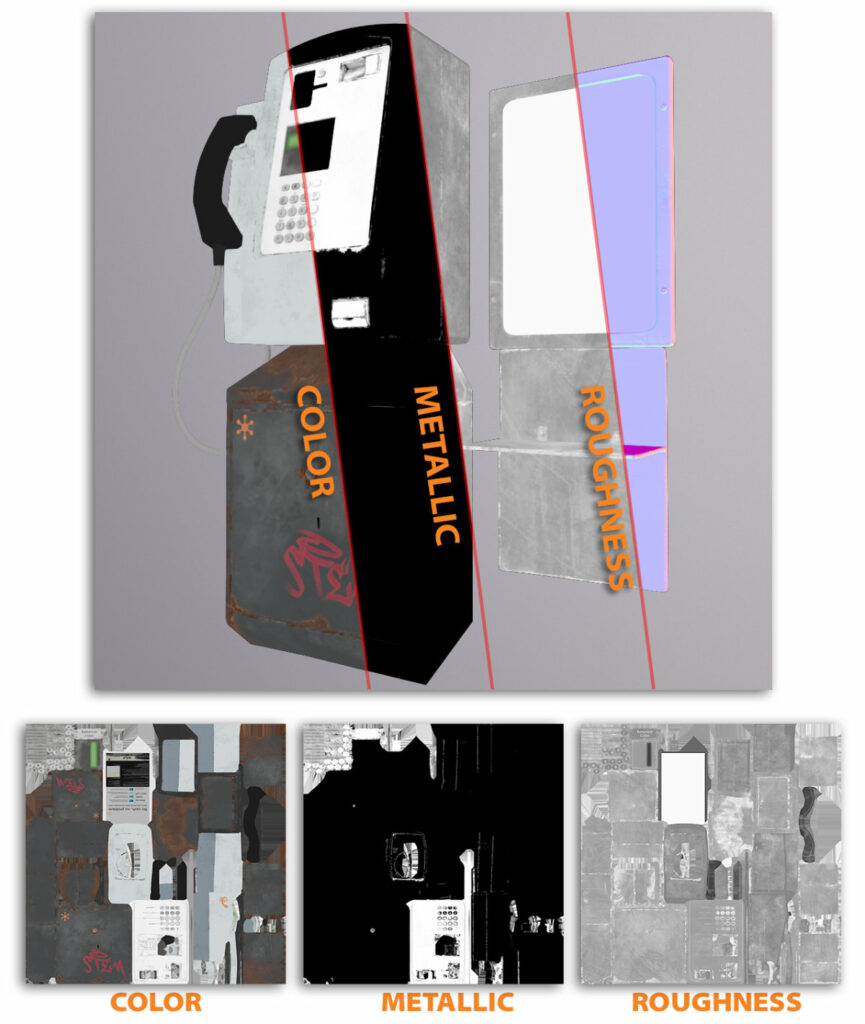
Examples of different values in PBR workflow
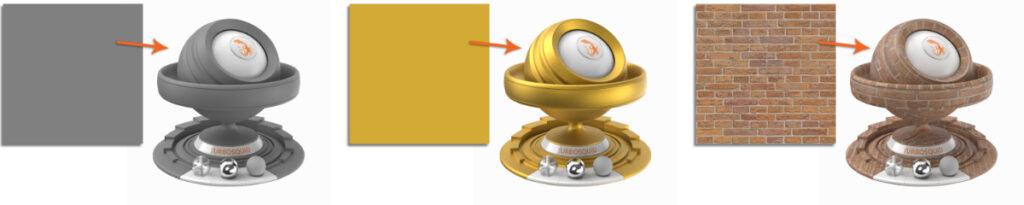



Painting PBR textures on your 3D models
For sharing, exchanging, and selling 3D models with PBR materials that seamlessly integrate into various 3D applications, the most effective pipeline involves texture-based materials. The 3D model is unwrapped, then the PBR values are set and exported as texture maps in one of the many applications that support PBR texture baking and output.

In this example, a PBR Metallic/Roughness material was created by setting different values for Base Color, Metallic, and Roughness. The resulting PBR material was then exported as texture maps, supported by all applications.
In future blog posts, we will go more in-depth into some of the 3D painting tools with PBR support listed below. If you already use them in your projects, congratulations, you just need to ensure you’re outputting PBR Metallic/Roughness workflow materials. Your 3D models will be ready for use in many current and future 3D pipelines!