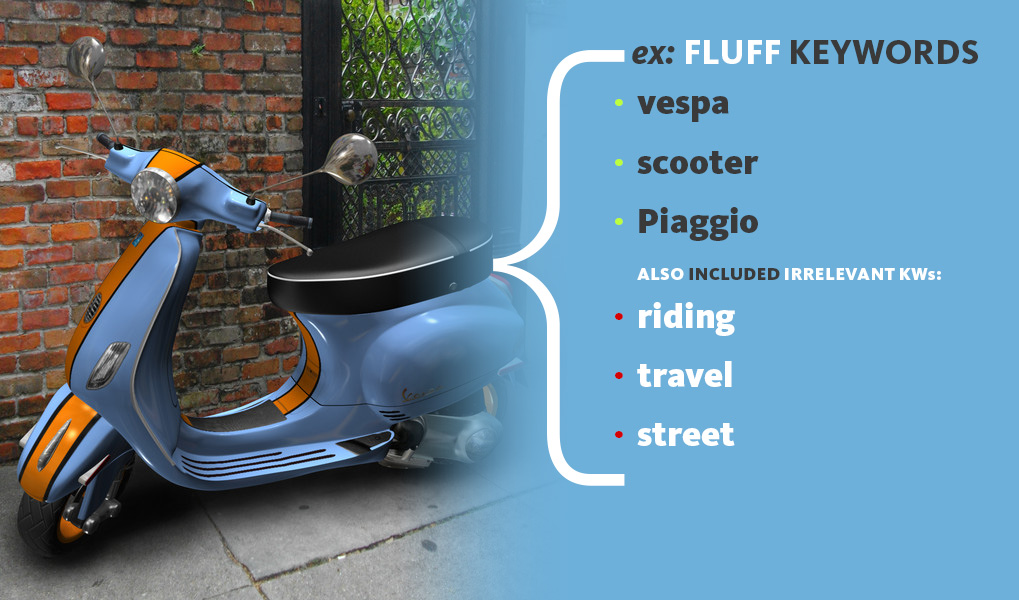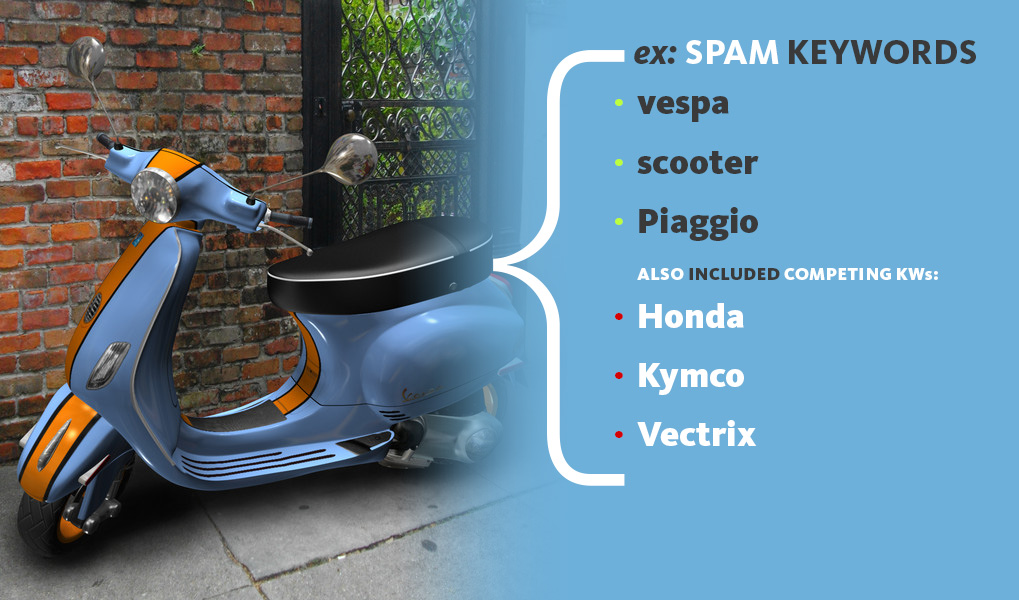As artists, you’ve been given a sneak peek into our evolved categorization system, otherwise known as Feature Graph. Now that you’ve had a chance to test drive it, we’re letting you in on another secret. The current content publishing process has allowed artists the ability to suggest keyword tags that you feel best describe your 3D creations. While this function isn’t going anywhere, we are refining how tags are processed and translated into Feature Graph assignment.
In order to fully understand Feature Graph’s keyword safety net, here are the three types of bad keywords that we’re hoping to avoid:
Lazy Tagging
Lazy keywords happen when we forget to add the correct tags to an asset. For instance, a car could be tagged Nissan and Skyline, but the tag sedan is forgotten, making it difficult to assign this asset to the correct category. Adding keywords up the category chain also helps improve assignments, so adding vehicle and car to that asset would help it get assigned correctly down the line.
Fluff Tagging
Fluffing keywords gets in the way of good assignments. For instance, a Dodge Charger could be tagged with coupe, vehicle, and car, but it was also tagged with filler keywords like drift, drag, rally, and racing. A real car could be tangentially involved with drag racing, but for filing purposes, a car is just a car.
We’ve seen a lot of “free association” keywords, as well: scooters tagged with road, highway, or urban; fruit tagged with tree, seeds, plant; and food tagged with restaurant or kitchen. All of these items and their descriptors are only tangentially related, but when you’re tagging an asset, consider what your customer is realistically going to look for. From what we’ve observed, customer searches are quite specific. When looking for a scooter, the customer is going to type the word scooter, or perhaps a brand name. When they’re looking for a cake, it is unlikely that they will search for kitchen.
These filler keywords can file an asset into a category where it does not belong, causing overloaded searches (which is frustrating for customers). Always keyword for what your model actually is, not for what it could be.
Spam Tagging
Spam keywords are similar to fluffed keywords, but in this case, the keywords are in direct competition with each other: for instance, tagging a phone with both iPhone and Blackberry.
Spam tagging is unfair to your fellow artists in the search results, and it’s bad for customers, as it causes messy search results that make it very difficult for them to find exactly what they need.
A few other tips:
Your tags should be almost always be nouns (or proper nouns). When looking for a scooter, a customer will not type in adjectives like speedy or shiny.
Always spell check your keywords! Misspelling scooter as skooter will make sure that your asset does not show up in the appropriate search. And, of course, make sure you are tagging in English.
So, what does Feature Graph’s tagging capabilities mean for you? You will still have the ability to suggest tags, however, please be aware that adding non-relevant or competing keywords may return strange or incorrect results within the Feature Graph assignment process. Using the example above, tagging a cellphone with the terms iPhone AND Blackberry could slow the process of your item being properly categorized, and therefore would not be immediately available on the site.
A well organized site and a fast, clean search makes sure that your assets will be seen where they’re meant to be seen. With the safety net built into Feature Graph’s keyword system, our customers will be able find exactly what they want, when they want it… and, of course, having a properly tagged catalog can eventually help us find the gaps in products, so our artists can know what to create next.