CheckMate Pro v2, the new highest standard of quality for 3D models, will go into effect on June 15, 2013. This version of CheckMate Pro gets the same badge as v1, but has much stricter topology requirements.
We understand that the new topology requirements can take some time to meet, and that your current CheckMate Pro submissions might not meet these requirements. With this in mind, we are allowing some leniency for models submitted for CheckMate Pro certification prior to June 15.
Submissions Before June 15
Models submitted for certification prior to June 15 only have to pass the CheckMate Pro v1 specification, and not the v2 specification, if your submission meets one of these requirements:
- The model was submitted for CheckMate Pro certification for the first time between May 15 and June 15, and passes by July 15.
- The model was resubmitted for CheckMate Pro certification after a Fail notification at least once between May 15 and June 15, and passes by July 15.
Every model has a Certification Date, the date on which it passed inspection. If your model passes certification under the circumstances above, the Certification Date on the product will be set to June 14, 2013.

We are telling customers that the way to tell if a model is certified for CheckMate Pro v2 is to check the Certification Date to see if it is on or after June 15. So, the June 14 Certification Date tells customers that your model meets the v1 specification only.
In any case, models in your personal queue (models waiting in the CheckMate Queue for a space to open up in the inspection queue) as of June 15 are not eligible for v1 certification. These models must pass the CheckMate Pro v2 specification.
Topology Requirements
The CheckMate Pro v2 topology requirements came from both interviews with TurboSquid customers and recommendations from the CheckMate Advisory Board, a group of industry professionals who work with 3D models every day. With CheckMate Pro v1, TurboSquid took the step of requiring quad topology and clean UVs. Now we’re moving up to the next level and setting the bar for models that will be easy for customers to re-texture and edit.
The topology requirements for CheckMate Pro v2 include:
- Grid arrangement for edges.
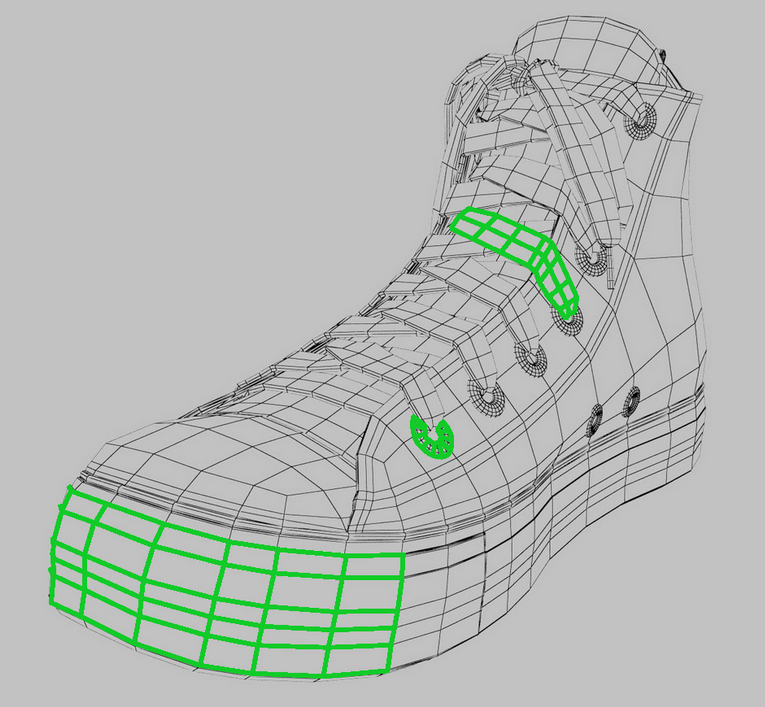
- Supporting edges to hold shape during subdivision.
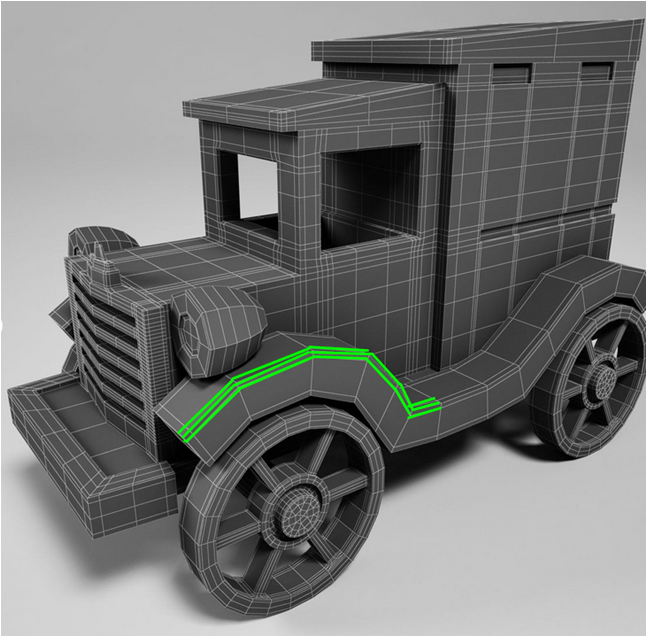
- Cutouts and protrusions constructed with the methods described in the Round Cutouts and Oblong Cutouts videos.
- Objects are in separate pieces to correspond with separate pieces or sections in the real-life object, especially if different sections have different grid arrangements.
- Poles with 6 or more sides are allowed only on flat, pie-shaped caps.
- Unnecessary edge detail is not allowed.
- In 3ds Max and Maya, no Crease settings above 0 are allowed.
- Above all, good edge flow wherever possible.
You will also need to create thumbnails showing the model at subdivision level 0, and one level higher.
We will have more training materials for you on these points in the near future. For now, we hope you endeavor to generate good edge flow on your models and meet the CheckMate Pro v2 standard.
