In the influx of CheckMate submissions we’ve seen lately, we’re pleased to report that many models pass on the first try. For those that don’t pass right away, one of the most common errors has to do with how files are packaged for publishing.
For every file format that you want certified, the 3D model file must be placed in a ZIP file with all textures, and this ZIP file must be uploaded under the Main Product section in Step 1. Otherwise, the model will fail certification.
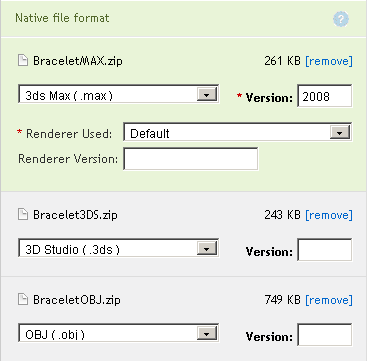
We require all the files to be together in a ZIP file because the #1 support question we get is, “Where are the textures?” If the textures aren’t with the model file, but are in a separate ZIP file or an Accompanying Product File instead, customers sometimes can’t find them. This is particularly true for customers who are new to TurboSquid. But if the textures are in the same ZIP file with the model, customers can always find them.
When you buy something online, it can be annoying to have to contact support just to use the product. By requiring you to package the textures with the ZIP file, you make a more pleasant experience for new customers. The better their experience at TurboSquid, the more likely it is that they’ll come back and buy more.
That’s really the goal for all CheckMate models: a better buying experience for customers, leading to more sales for you overall.
