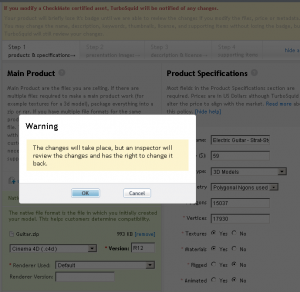Until now, you haven’t been able to edit CheckMate products. We have now opened up editing so you can tweak and adjust your CheckMate products. There are two levels of changes you can make.
Critical Change – Temporary Badge Loss
If you make a change to the price or to the model itself, the CheckMate badge is temporarily removed. The inspection ticket is re-opened and the product goes through the full inspection process again, just like a newly submitted product. Passing products get a badge again. If the changes cause the product to fail inspection, you’ll have to make changes until it passes. Note that the certification date will be updated to the new date, affecting the length of your CheckMate terms of service for that model (one year from the certification date).
This limitation applies to the following changes:
- Addition of new 3D model file
- Replacement of existing 3D model file
- Price change
- Changes to Product Information (Poly Count, etc.)
Presentation Change – Badge is retained
When you edit any of the following fields in your product, it keeps its badge. The product is flagged for internal review by an inspector to confirm the changes are valid for CheckMate. If small changes need to be made, such as grammar or spelling errors in the Description, the inspector will make the changes and leave the product as certified. If there is a major problem that the inspector can’t fix, the product will be failed and sent back to the artist for more work.
- Product Name
- Thumbnails
- Description
- Tags
- Related Products
- License type (Standard vs. Editorial)
Notifications
After you make changes to a product, click Publish. A message will appear to remind you that either your product will lose its badge until it can be reinspected (Critical Change) or that it will simply be reinspected without losing its badge (Presentation Change).