It can be intimidating for an artist already building their skills in multiple types of software to also add “product photography” to their resume. But if you’re planning on selling 3D models on TurboSquid, it helps to know some composition basics. Especially if you want to turn your eye-catching model into an instant purchase.
In this blog post, we’ll cover some of the top ideas you can take from traditional photography, so you can make more money from your models—whether you’re a new seller or just looking for some inspiration.

- Plan Your Shot List
A little planning goes a long way when you’re creating a product page for your next TurboSquid listing. This is especially important for model collections incorporating multiple objects in one scene. Ensure there are enough snapshots of your model that show off its features without having so many that it becomes repetitive to a would-be buyer.
Think about how you want to frame your shots. Do you want to promote your listings on social media or other places online? You may want to consider some adjustments to how you frame the model to account for a square Instagram timeline format or try vertical versions for Instagram Stories and/or TikTok.
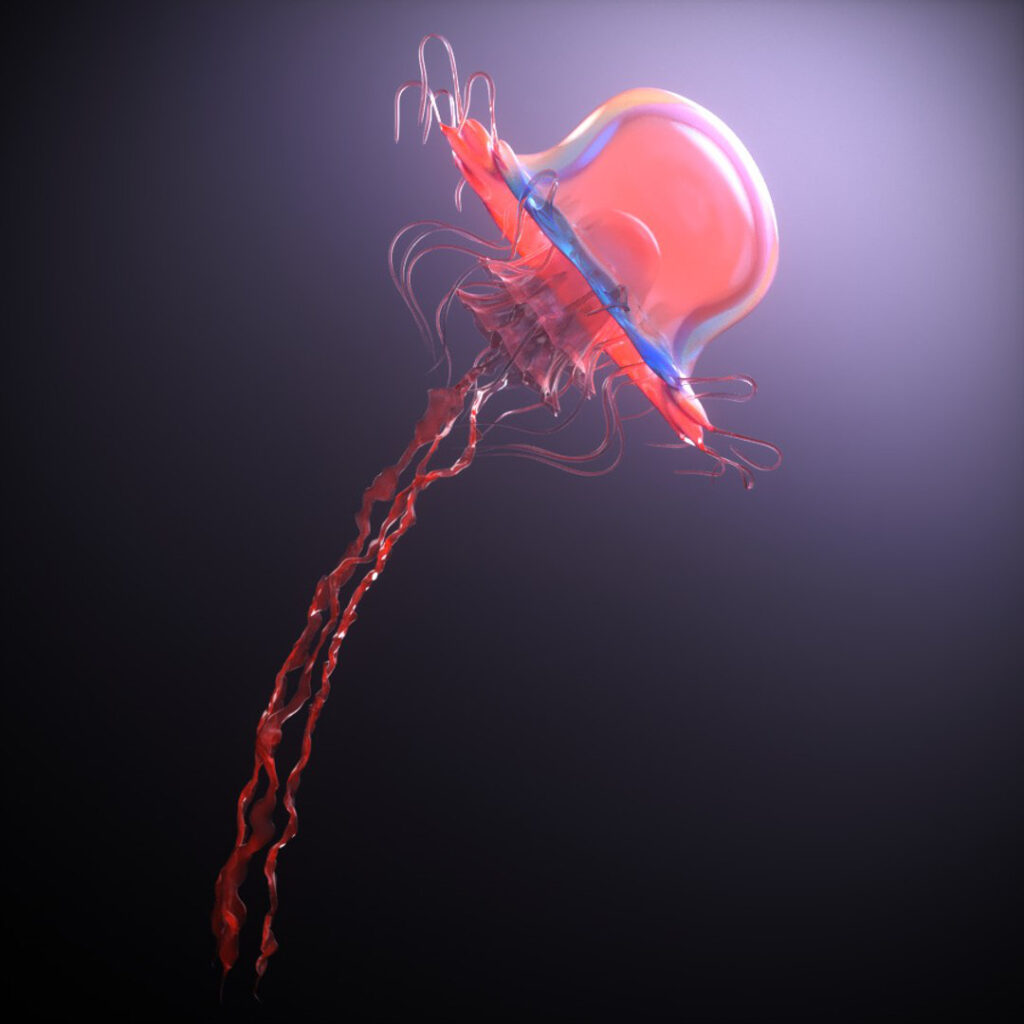
2. Position the model in the center of the photo
It might be tempting to consistently follow general photography advice of using the rule of thirds for your model, but in product photography, you also want buyers to see exactly what they’d get. You want your model to stand out among others on a marketplace page, right?
For example, if you’re selling a jellyfish model, consider placing a background behind it that highlights it even better, such as a darker background that contrasts the brighter color of the creature. You want to eliminate all distractions and draw the focus directly to the model.

3. Highlight the Best Features by Filling the Frame
Not only is the cartoon doctor above positioned using the rule of thirds but the artist provides a close-up shot on the left and a full-body shot on the right, giving you a detailed look at her hair, eyes, clothing textures, and even the reflective chrome on the stethoscope.
If you’re selling 3D models like architecture, a ground-level shot looking up at a towering building can give your model a grand sense of scale that emotionally resonates differently than from a distant perspective. Even a crushed aluminum can could be worth zooming in on to show the crumpled folds in further detail.

4. Use Depth of Field
Blurring the background using a shallow depth of field can pull attention to your model in a simple and artistic way. The blurring to the left of the rattlesnake’s head pictured above guides your eye to the snake’s eye.
If you’re selling a model of a black panther, consider blurring some flora in front to perceive it stalking through the dense confines of a jungle. It can be difficult to draw someone’s attention to animals with dark fur, so using proven camera techniques can mean the difference between a sale and being overlooked.

5. Showcase Your Model’s Versatility
Does your model easily fit into movies, games, or somewhere else? Consider showing and telling potential buyers how they can make the most of their purchases. Not everyone who buys a model from TurboSquid is a 3D artist, so sometimes it can’t hurt to add some wording or logos to a capsule image that highlights how and/or where the object can be utilized.

6. Think Carefully About Your Background Colors
If you’re selling an individual model but don’t have the time to find an ultra-detailed background to place it on, a solid color can give your model a little added pop. However, there are colors that can go from giving your model a prestigious look to one that looks garish.
If you’re new to color theory, it’s worth spending 5-10 minutes researching the basics of how to use a color wheel. Complementary colors are generally opposite from each other on a color wheel, so if you’re selling red apples, you might consider placing them in front of a green background.

7. Explode Your Model
Okay, don’t actually blow it up. But if your model has layers upon layers, it could be worthwhile taking the time to show buyers how complex it is. You can have a transparent layer like in the car above or separate it piece by piece in a way that looks like an explosion. Even a schematic of a model’s many details is quite useful when you can’t see everything under the topmost layer.
Compose like the Pros
So what do you think? These are just seven examples of how to create eye-catching product images, but we’re sure our experienced creators have some fantastic tips when selling 3D models. Tell us in the comments what works for you or let us know what tips from here you’re going to try next!
If you found these tips useful, be sure to check out more 3D best practices on our blog.

