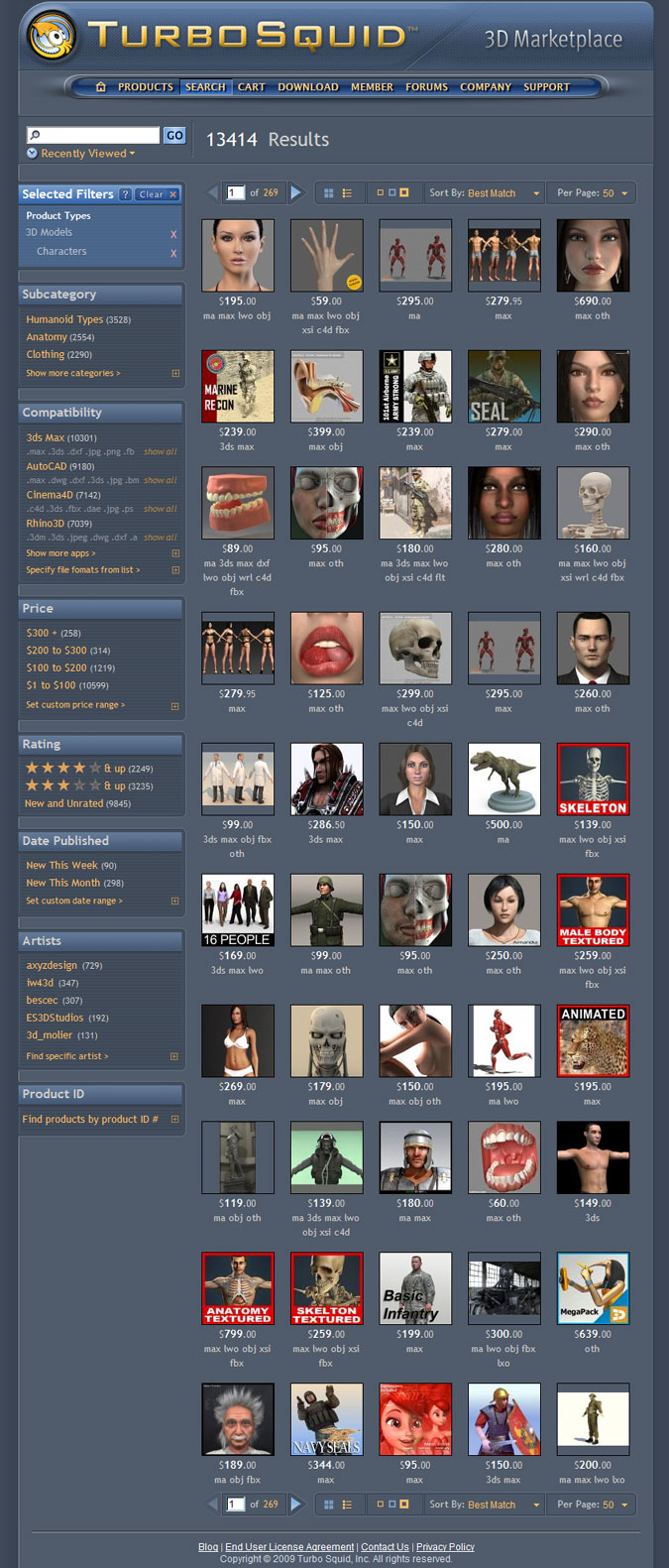As we mentioned a few weeks ago, we’ve been hard at work on the redesign of our search interface. We’re happy to announce today that the updated search has been officially released to all TurboSquid users!
For those of you that didn’t get a chance to check out the Beta, you’ll find that the new search interface makes it easier than ever to browse our massive catalog of high quality stock 3D content. Sporting a simplified design, the new search gives customers access to custom filtering features.The filter feature allows users to refine results across search terms, and then it immediately updates results based on price, file format, and user rating. For example, a search on the keyword “human” yields 9,391 results. You can immediately see that 7,261 are compatible with 3ds Max, and 7,393 of the total results are priced below $100. Seeing various data helps our users fine-tune their searches to find what they need right away.
Other options include customizing the thumbnail size to suit the user’s visual preference, and the ability to make custom lists of compatible file formats for different kinds of projects.
The results from both the Beta testing period and the early days of the release have been promising – there has already been a healthy increase in the percentage of customers who are finding products and making a purchase.
Want to try it for yourself? Visit TurboSquid’s New Search Interface now. Type in any keyword and click GO to experience all the new options.
For the official search interface press release, click here. Let us know what you think!