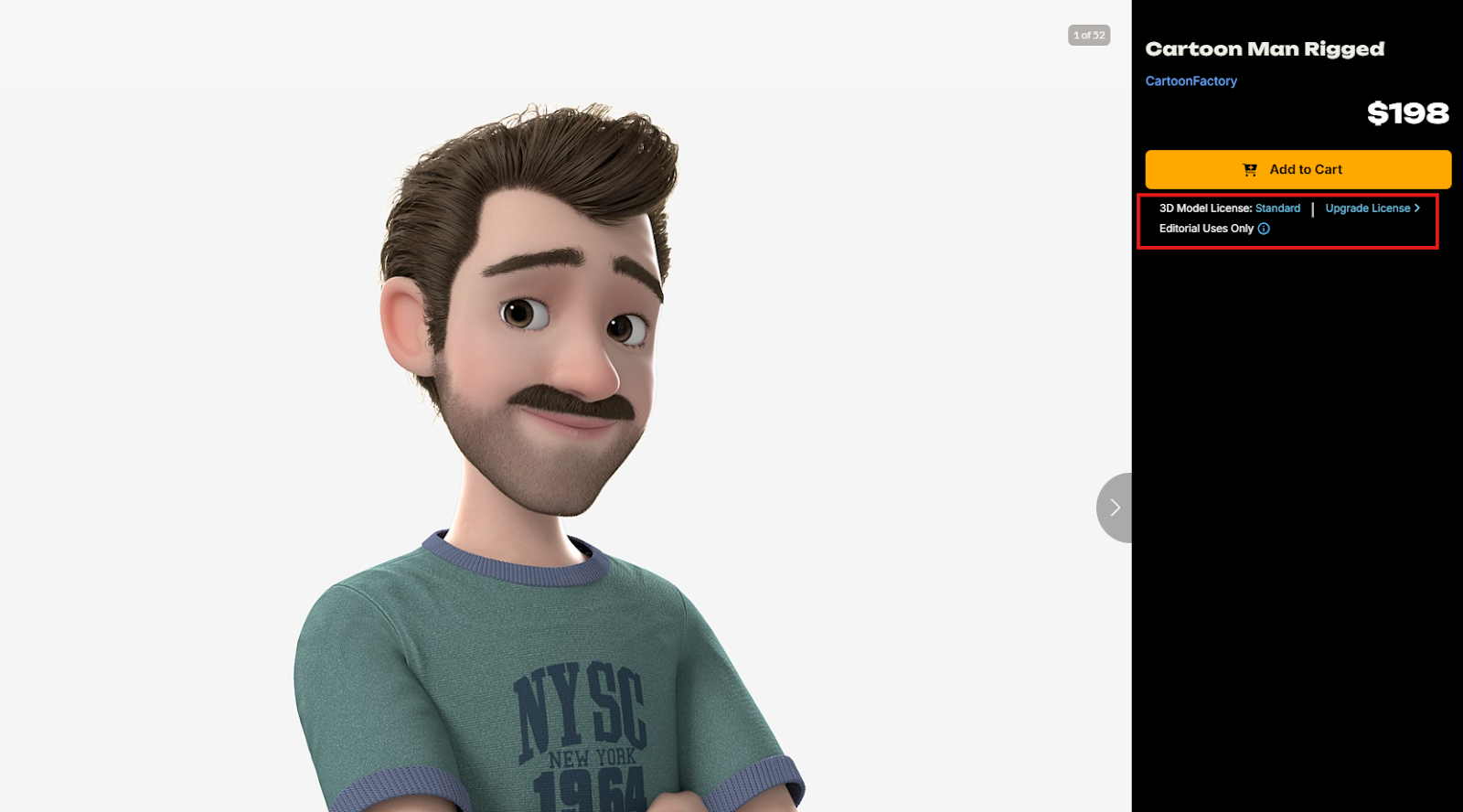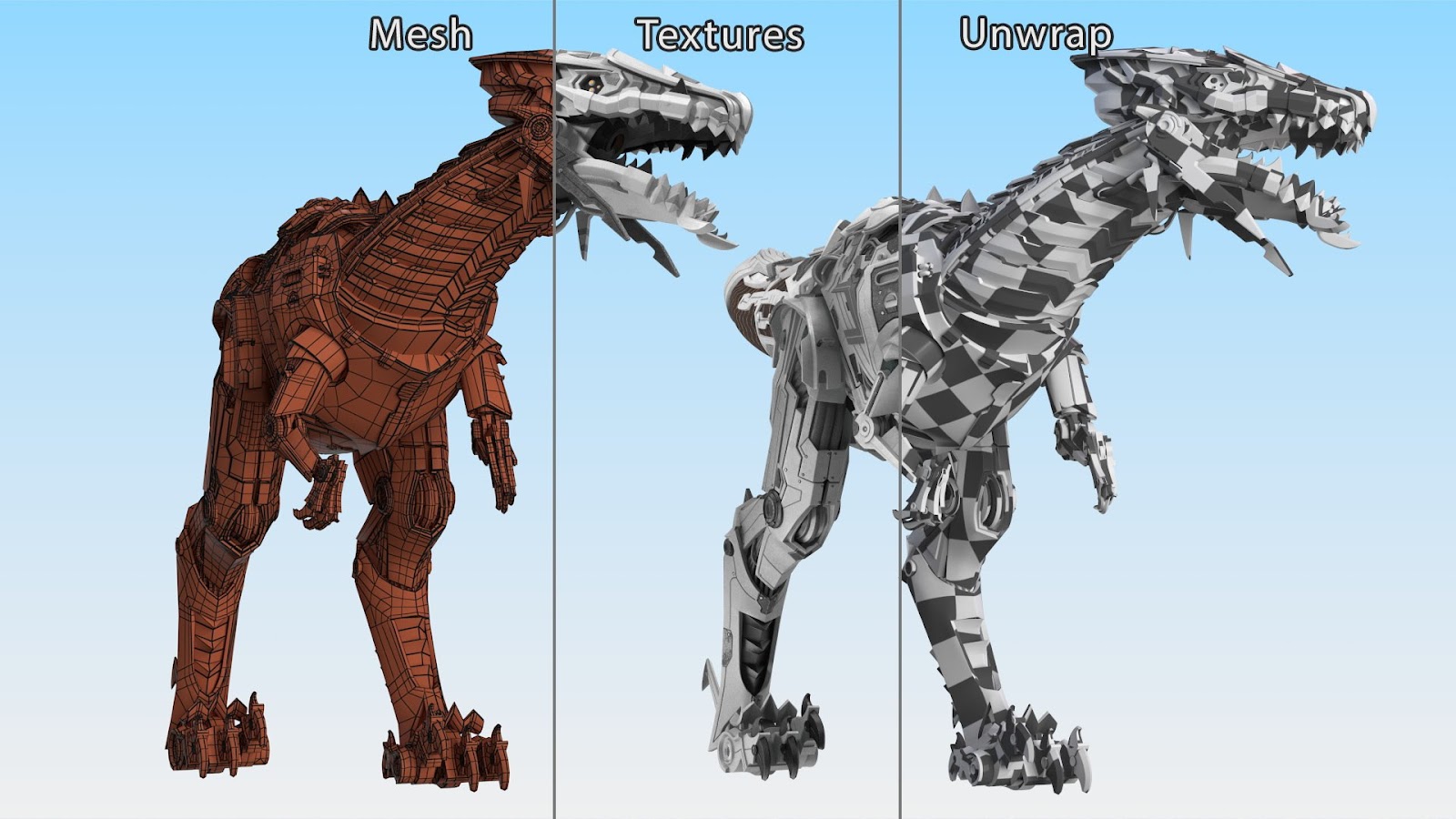Acquiring the perfect 3D game assets is both an art and a science. Online marketplaces like TurboSquid offer a wealth of possibilities for game developers, but there are also some key things to consider if you want to avoid solvable issues down the line. The good news is finding great assets is easier than you think. Just use this guide, and you’ll be a seasoned hunter in no time.
Before we begin
First, we recommend comparing visual consistency across the assets. Are you making a cartoon-inspired 3D action platformer? You’ll want assets that aren’t very realistic then. Ensuring the aesthetic of your environment, characters, and items matches will save you time and prevent you from fixing inconsistencies. Tweaks are sometimes necessary for pre-made game assets; however, a little forward-thinking in what you choose now can go a long way later in your dev cycle.
If you plan on selling your game, check each asset’s license to see if it allows for commercial use. TurboSquid has a helpful 3D model license page that covers multiple uses, including games, for reference. Generally, though, TurboSquid assets come with thorough documentation — found in the product description section — that outlines their intended use and features. If you think you may have trouble implementing the assets, see if the creator provides support or regular updates to ensure the asset remains functional with future engine updates. TurboSquid also has 24/7 live chat support if you have any questions.
Platform and engine compatibility
Next, you’ll want to ensure the 3D asset format is compatible with the game engine you’re using. Generally, TurboSquid contributors will call out compatibility, but knowing that in advance will help avoid conversion issues. You can also filter models on TurboSquid by Unity or Unreal.
After you’ve assessed engine compatibility, now’s the time to dig into optimization considerations. Are you developing a game for PC, console, mobile, or a combination of the three? You’ll want to ensure your asset is optimized for your target platform, as high-poly models and large textures may degrade performance, especially on lower-end devices. We all know dropped frames are a no-no for gamers. If you’re using assets optimized for real-time rendering, look for models that balance lower polygon counts without sacrificing too much visual fidelity. Try filtering models on TurboSquid by selecting Real-Time and Low Poly, or start here at your convenience.
Game developers should ensure the model’s textures are properly compressed for the target platforms since high-resolution textures can impact the game’s memory usage and performance. Level-of-Detail models (LODs) allow for different versions of the same model that decrease in rendering details based on the camera’s distance, which helps maintain performance without overloading the system with unnecessary detail at a distance. Just because you can walk to a mountain peak in an open-world RPG doesn’t mean you need all its fine details from 20 miles away.
Animating your characters
You’ll likely require animated models, so we recommend checking two things during the buying process: how they’re rigged and whether that’s compatible with your game engine. If available, review the contributor’s video of their animation to see if its movement matches your game’s style. For instance, characters in a colorful cartoon world generally will have exaggerated movements compared to those in a hyper-realistic game.
Of course, not every non-playable character needs to be fully rigged. If they’re fairly stationary, it may not make sense to overcomplicate the rig for things like finger movements and full-body actions, which can cause performance issues.
You can also reduce your asset’s file size and improve its playback performance by seeing if unnecessary keyframes are removed from the animations. If you plan to apply different animations to your game asset, also make sure the rig is compatible with your engine’s animation retargeting system. Watch the video below if retargeting is new to you.
Real-time lighting and shading
Many real-time game engines use physically based rendering (PBR) workflows to mimic how light interacts with real-world objects, so ensuring your assets are built with the correct materials and textures will easily help them integrate into your game scenes. If you’re unfamiliar with PBR workflows, we have a whole series of blog posts where you can learn more about how this works.
Verify that the model’s shaders are optimized for real-time rendering. However, try to avoid overly complex shaders, as they can cause performance bottlenecks, especially on lower-end devices. It’s common for game development to feel like a tug-of-war between features and performance.
Consider using assets that respond to real-time lighting conditions, such as reflections and shadows. Dynamic shadows changing as lights and objects move in the game environment adds a nice, immersive touch. If possible, see if the 3D asset has been tested under various lighting scenarios, such as indoors, outdoors, and day/night cycles.
Final tip: Don’t forget about the platform you’re developing the game for. Real-time lighting and shading performance can vary between platforms, so you should use optimized assets to suit the platform’s capabilities.
One-up your dev game
Whether you’re new to game development or just need a fresh reminder of what to look for when shopping for 3D game assets, we hope these tips help. Video games are challenging to create, but knowing where to take shortcuts and where to spend some quality time can ensure your game comes to fruition sooner rather than later.
Need 3D models for your project?
TurboSquid 3D game assets for countless real-time uses.