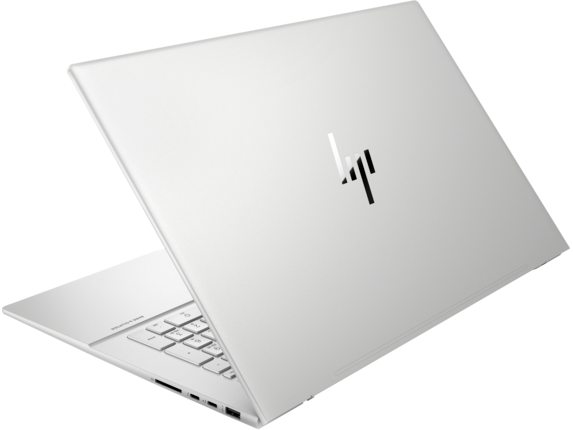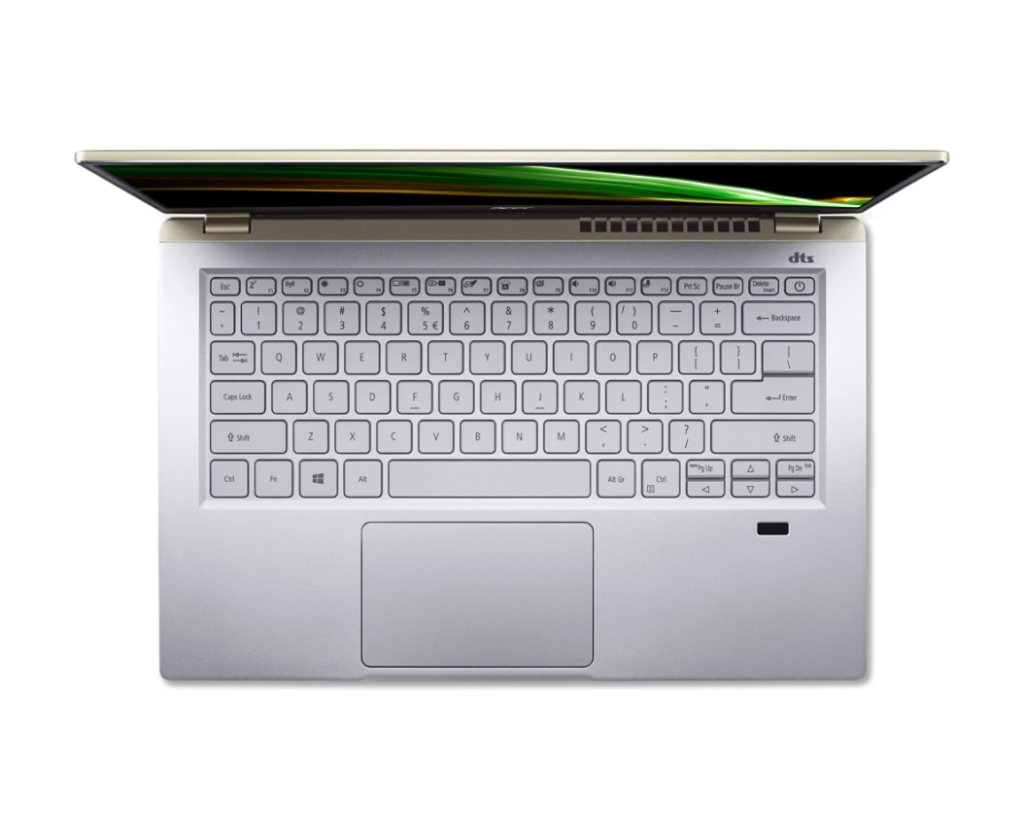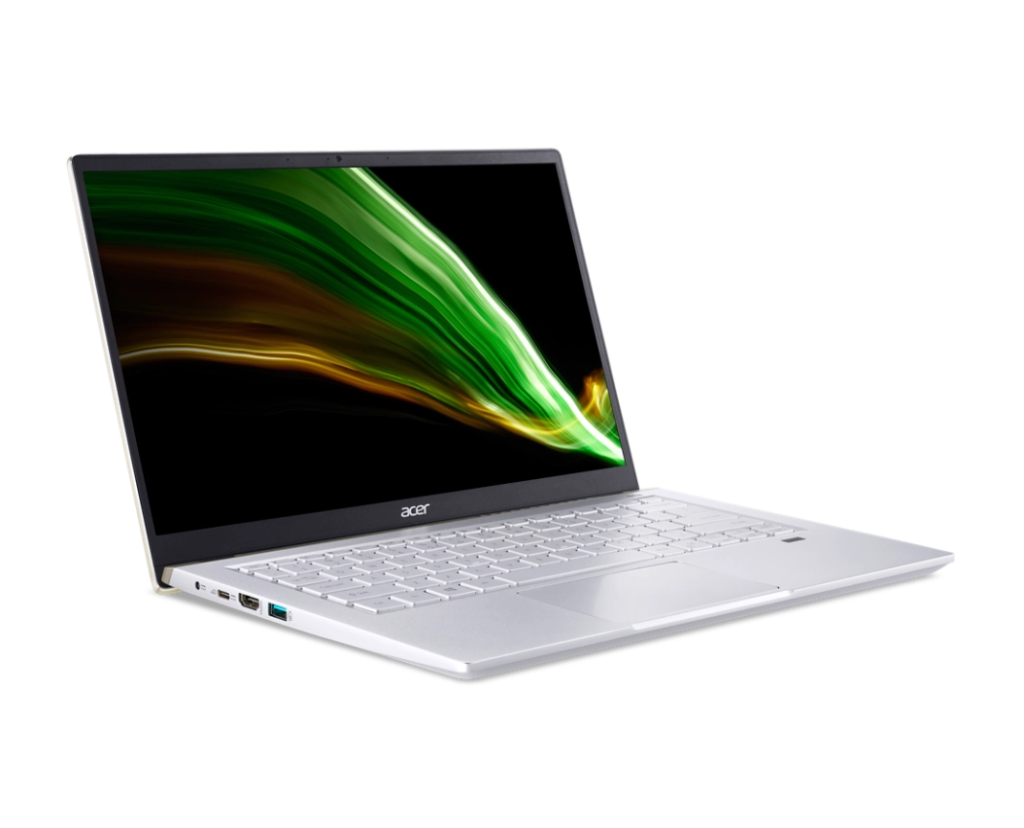TurboSquid helps people of all skill levels upload and sell their creations from the comfort of their homes. But without a dependable computer, it can be hard to get into a mindset that helps you to create something people want to buy.
But where to start? With so many choices on the market, it can be difficult to find a laptop that’s ready for what key tools like Maya and ZBrush require. To save you some time, we did the research for you, whittling it down into six laptops we think would help anyone who wants to do 3D modeling on the go.
We’ve broken down our selections into three categories: PC, Mac, and Gaming. Our goal is to give you realistic options, so each category has a premium and budget version for you to consider.
CPU
The better the CPU, the more capable your laptop will be of running multiple programs like Unreal Engine, Blender, and 3ds Max at the same time. You’ll typically see three brands of processors: Intel, AMD, and Apple’s M-series chips. All three are very capable of handling intensive programs and high-performance PC games.
GPU
A GPU can be quite expensive, but it’s an essential component that helps handle graphics-related work like effects, videos, and well, graphics. A high-performance GPU will enable you to get faster renders and graphic speed, handling your 3D modeling programs for animation, archviz, and more.
Display
Since we’re working with a visual medium, we should also consider the display. 4K is the current standard for most premium laptops, but if you’re looking for something more affordable, a high-definition display with a high refresh rate is recommended.
RAM
This is probably what most people are concerned with on a day-to-day basis. RAM stores all of the data your computer needs to access quickly, and lots of data needs to be stored for 3D modeling programs. We recommend at least 16GB of RAM, but the more you have, the better. The last thing you want to do is watch a program or webpage load slowly, right?
Storage
You’ll need to store your work somewhere and you’ll have a few different options for types of storage: HDD (hard disk drive), SSD (solid-state drive), or NVMe SSD (Non-Volatile Memory Express SSDs). HDDs are generally the most affordable, but also take the longest time to load. SSDs have faster loading times, but can be more expensive the higher their storage capacity. NVMe SSDs are the quickest type of storage, which makes them especially useful for storing frequently used software.
Other features are up to your preferences, but the ones we recommend considering include a laptop’s battery life, the amount and types of ports, and things like trackpad size and Wi-Fi connectivity.
Best Windows-Based Laptops for 3D Modeling
High-End Pick
ASUS ProArt Studiobook Pro 16 OLED
Display: 16.0-inch, 4K (3840 x 2400) OLED, up to 550 nits HDR peak brightness
Processor: Intel® Xeon® W-11955M Processor 2.6 GHz
Graphics: NVIDIA® RTX™ A3000 Laptop GPU
RAM: 32GB
Storage: 4TB SSD
Equipped with a 16-inch 4K OLED HDR display, a powerful Intel Xeon CPU, and an NVIDIA RTX A5000 GPU, this ASUS laptop is an amazing choice for 3D modeling. The 32GB of RAM ensures you can run multiple programs at the same time, stream Spotify, and browse the web with little to no interference.
If you use applications that do photorealistic rendering and simulation, you’ll appreciate how the Intel Xeon processor makes light work of those tasks. Real-time ray tracing and AI acceleration are included in NVIDIA’s RTX A3000 GPU, which makes Unreal Engine even more useful for game development and virtual production.
You can find other big-budget laptops with additional screens, but we find the ASUS Dial to be a useful creative tool on a day-to-day basis. This physical controller enables you to easily do tasks like changing brush size, adjusting layer opacity, or rapidly undoing actions in Adobe creative apps. It can also be used with any other application on your computer, even offering personalized customization options. This is a fantastic laptop made for creators.
Budget Pick
Display: 17.3″ diagonal, FHD (1920 x 1080), up to 300 nits peak brightness
Processor: Intel® Core™ i7-1260P, up to 4.7 GHz
Graphics: Intel® Iris® Xe Graphics
RAM: 16GB
Storage: 512 GB PCIe® NVMe™ M.2 SSD
Are you looking for a competent machine, but don’t have or want to drop a couple thousand dollars? The HP Envy 17 is for you. It’s got the power under the hood to efficiently run your programs with its Intel Core i7 processor and 16GB of RAM, but sacrifices some of the graphics power our high-end pick has by using Intel Iris Xe graphics instead.
Its 17.3-inch color-calibrated display gives you accurate colors for your modeling projects but you’ll probably want to invest in an external hard drive over time. 512GB can fill up fairly quickly for an experienced 3D artist.
The HP ENVY’s 720p HD camera is equipped with Auto Frame and AI Noise Reduction to ensure you look best on your calls with clients and colleagues. If the battery begins running low due to taking those calls outside, it can quickly recharge from zero to fifty percent in 30 minutes. It’s a budget workhorse for the everyday 3D artist.
Best Mac-Based Laptops for 3D Modeling
High-End Pick
Display: 16.2-inch Liquid Retina XDR, up to 1,600 nits peak brightness
Processor: Apple M2 Max
Graphics: Apple M2 Max 38-core GPU
RAM: 16GB to 96GB unified memory
Storage: 512GB to 8TB SSD
If you love the form factor of Apple’s ecosystem and have a sizable budget, then look no further than the latest MacBook Pro laptop. It offers enough storage and memory capacity to go years without worrying about needing an upgrade.
This laptop can handle almost anything you throw at it — rendering particle-dense effects and modeling 3D geometry on a monolithic scale — with its M2 Max processor, offering twice the memory bandwidth of the M2 Pro, up to three times the unified memory, and up to 38 GPU cores.
If you’re in a hybrid work environment, the 16-inch model has the longest battery life ever in a Mac, so you can rest assured that you won’t be searching for an outlet while you’re putting the finishing touches on that big project near a deadline. And when you do need an extra display, the M2 Max enables you to connect up to three Pro Display XDRs and a 4K TV. Simply put, you get what you pay for with this laptop.
Budget Pick
Display: 13.3-inch LED-backlit, up to 400 nits peak brightness
Processor: Apple M1
Graphics: Apple M1 7-core GPU
RAM: 8GB
Storage: 256GB to 2TB SSD
Do you enjoy the look and feel of Apple products, but don’t have the deep pockets for a MacBook Pro? The MacBook Air is one of the most affordable laptops Apple offers that can competently run 3D modeling software.
Featuring a form factor perfect for commuters, what it sacrifices in power over its Pro counterpart, it makes up for in its lightweight feel. Due to its slim profile, it also sports a fanless design ensuring a distraction-free environment when you’re deep in quiet concentration.
Apple’s M1 8-core CPU balances performance with energy efficiency, giving you up to 18 hours of battery life to view your work on its 13.3-inch (2560 x 1600 resolution) Retina display. Don’t be discouraged about its 400 nits peak brightness, the MacBook Air also balances battery-saving lighting with bright and vibrant colors. If you’re concerned about the price tag of your next Mac, this laptop is a great choice.
Best Gaming Laptops for 3D Modeling
High-End Pick
Display: 17.3-inch WQHD (2560 x 1440)
Processor: 12th Gen Intel® Core™ i9-12900H Processor 2.5 GHz
Graphics: NVIDIA® GeForce RTX™ 3080 Ti Laptop GPU
RAM: 16GB up to 64GB
Storage: 1TB
If you want a laptop that effortlessly powers the latest AAA games but can equally be put through the paces designing characters for an animated film, then the ASUS ROG Strix Scar 17 will help you level up your game.
The 12th gen Intel CPU’s six performance cores and eight efficiency cores ensure peak performance between work and play. And while 16GB of RAM will handle everyday tasks, upgrading to 64GB will easily handle even the most demanding processes.
When it comes to gaming and the ROG Strix SCAR 17 doesn’t disappoint. Its laptop display has an ultra-smooth refresh rate of up to 240Hz and adaptive sync technology with NVIDIA’s GeForce RTX 3080 GPU. Gaming laptops can deplete a battery fairly quickly with all of that power being used, but its 90Wh battery can keep the lights on for up to 10.5 hours. Using its 280W power adapter, the SCAR 17 can recharge from zero to fifty percent in only 30 minutes. It’s a beast.
Budget Pick
Display: 14-inch LED Full HD, up to 300 nits peak brightness
Processor: AMD Ryzen™ 7 5800U
Graphics: NVIDIA® GeForce RTX™ 3050 Ti Laptop GPU
RAM: 16GB
Storage: 512GB NVMe SSD
The Acer Swift X is a gaming laptop in disguise and is armed with the components needed to reliably play some of the more demanding games released on PC. Storage and the display are the two sacrifices made to keep the price tag low, but its remaining components make up for it.
Acer’s inclusion of an AMD Ryzen 7 CPU and an NVIDIA RTX 3050Ti GPU instantly bumps it up to a tier of laptops that can run your most demanding programs. Its thin and light metal design weighs only 3.06 pounds which is perfect for 3D artists with a mobile lifestyle. However, you’ll probably want to purchase an external hard drive at some point to make up for the 512GB it has loaded in it. Games and 3D modeling software can easily fill up an SSD at that capacity.
Even though the display is only full HD, its 85.73% screen-to-body ratio and 100% sRGB elements should faithfully represent your creations and the worlds you game in. It’s a budget gaming laptop that cuts the right corners to keep it affordable, but worthwhile.
Conclusion
If these six options aren’t what you’re looking for, we hope they provide a starting point to find your next laptop and arm yourself with the necessary information before you click that purchase button. Feel free to leave a comment below if we didn’t mention a feature you find useful or can’t live without.
Making models should be a fun and creative experience and that begins with a computer you enjoy using. We’re excited to see what you upload to TurboSquid next!