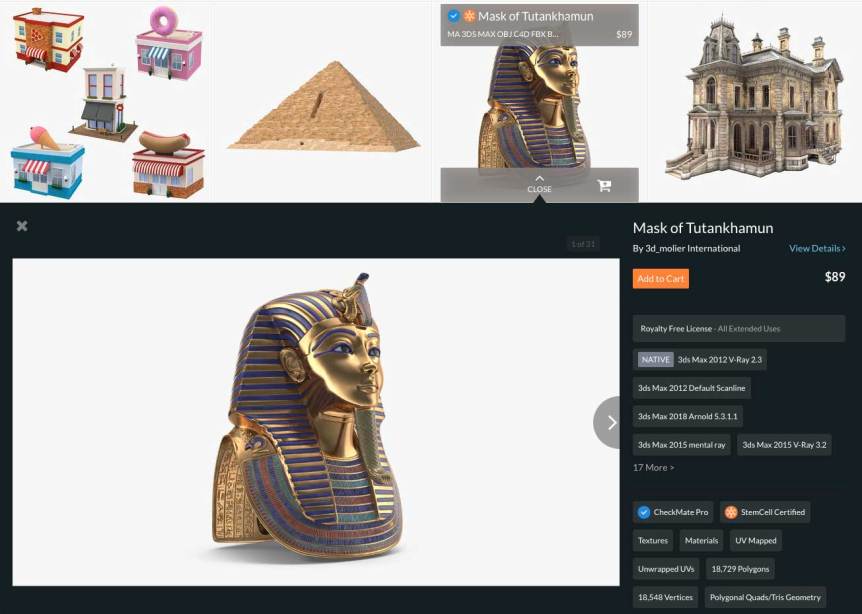Larger images, less clutter, and an accordion view that shows important model details to help you make faster decisions: the new look of TurboSquid Search has arrived!
 In the full Search results, get a glimpse at high-level details with a simple mouseover: see whether a model is rigged, animated, or part of a collection, check prices, or add a model directly to your cart.
In the full Search results, get a glimpse at high-level details with a simple mouseover: see whether a model is rigged, animated, or part of a collection, check prices, or add a model directly to your cart.
Clicking on Details will unfurl an accordion with even more model information. You can also quickly browse preview images from the accordion, add the model directly to your cart, and collapse the accordion to get back to your search results without interruption.
To see the full product details of a model, you can click any image in the Search results, as well as by clicking “View Details” in the expanded accordion view in Search. The individual product page shows full model descriptions, which provides very detailed notes on model features like texture formats, scale information, and more. You can also get a glimpse at the full size preview images with our recently expanded preview window.
Show Prices Inline & Collections Filter
You can enable price in your default search view by enabling “Show Price” in the filter bar. With the Quality filter, you can also enable CheckMate and StemCell icons to show by default, and as always, you can refine your search results by quality standard so you can be sure you’re getting our rigorously tested, best performing models that are exclusive to the TurboSquid marketplace.
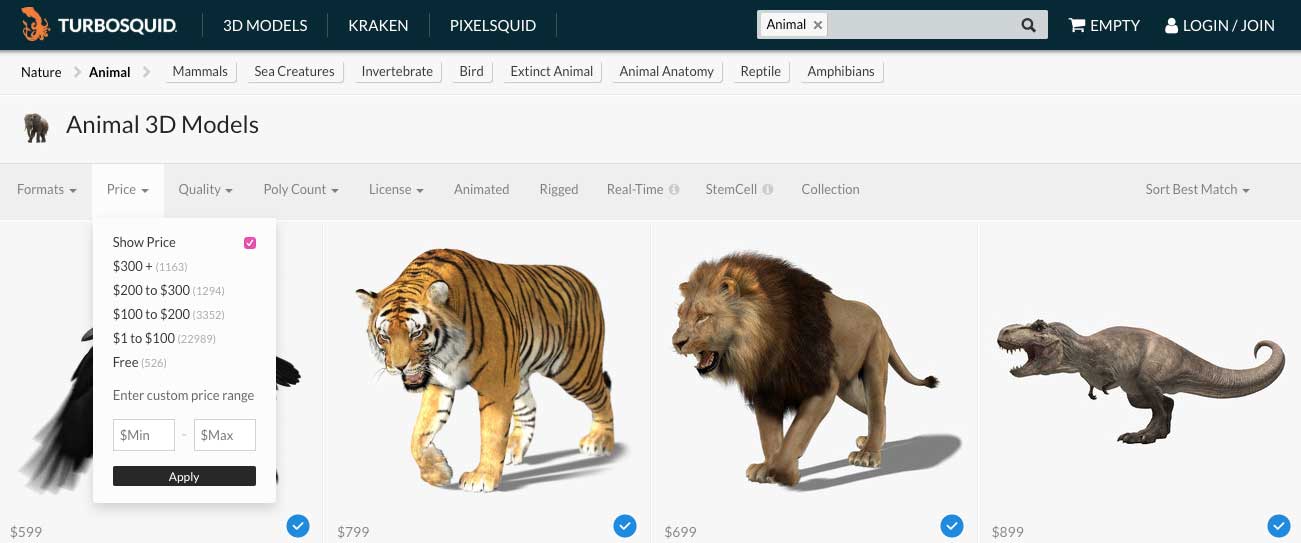
Looking to stretch your dollar even further, or grab a pack of related assets in a snap? Be sure to check out our new Collections filter as well, which will show you our artist-curated model bundles.
Ready to get shopping? Check out the bolder, more beautiful look of TurboSquid search today!