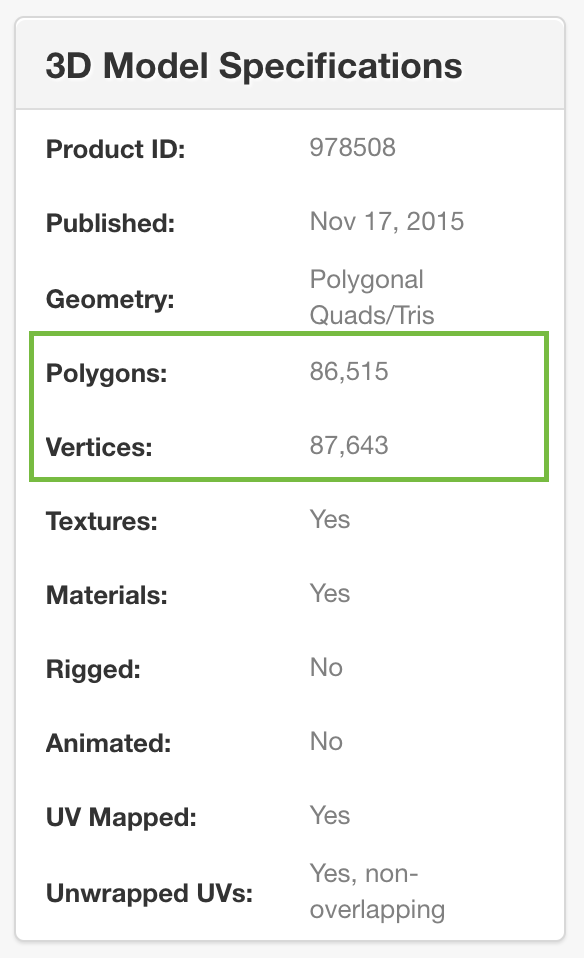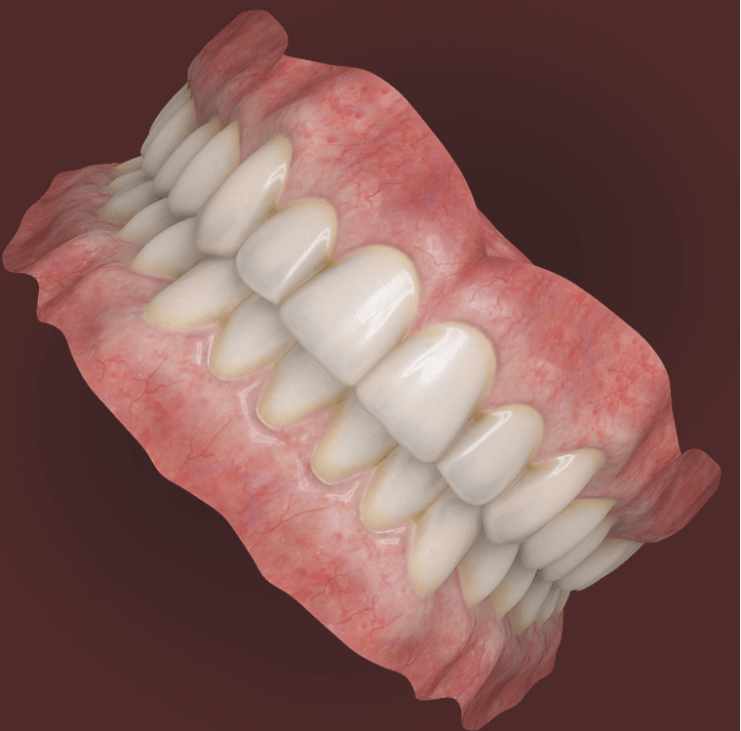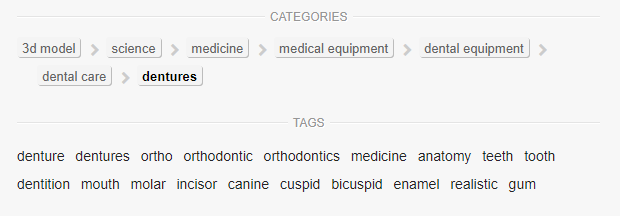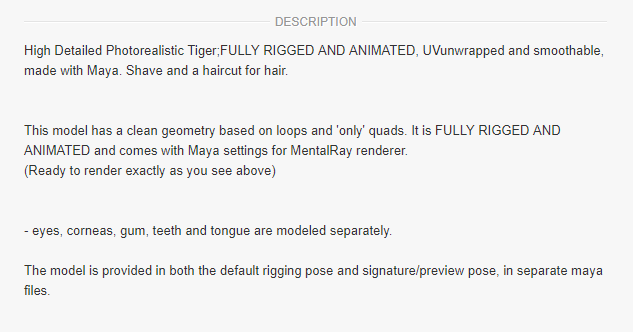Interested in learning what it takes to successfully sell 3D models online? Perhaps you’ve recently graduated from a digital art program, or maybe you are an experienced professional making additional models in your spare time. Either way, if you are actively creating 3D models, then you could potentially earn some additional money selling them online. Before diving into the world of online 3D marketplaces, it’s important to understand that the purpose of the product you are creating is to ultimately save time for the customer who purchases it (since they won’t have to model it with their own resources).
There are many different ways that an artist can create quality work that appeals to a wide audience. If you’re interested in preparing your models for sale, follow this list of the top Do’s and Don’ts.
How to Sell 3D Models Online
1. DO create versions of your model that don’t require external plugins.
If your model uses a 3rd party plugin, such as V-Ray, create a version of the model that doesn’t require these plugins. Many customers do not own 3rd party renderers or other plug-ins, so it’s a good idea to create versions that these customers can use, too.
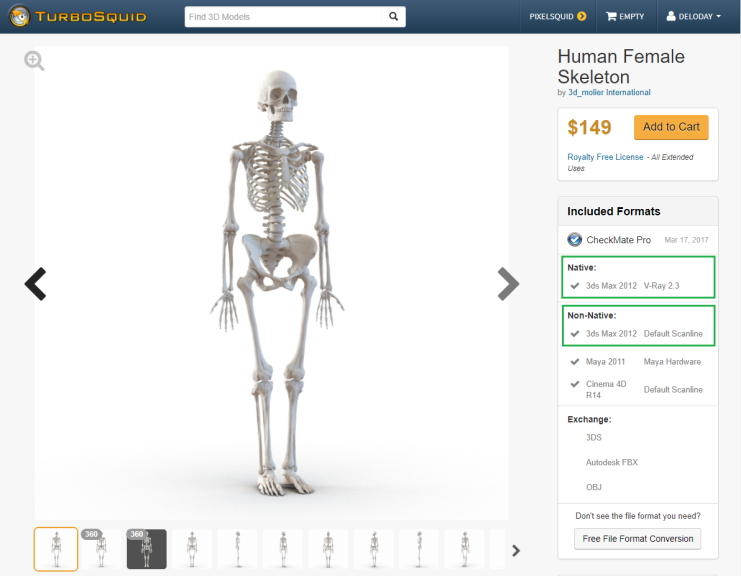
3d_molier International offers his human female skeleton model with a native 3ds Max 2012 file rendered with V-Ray 2.3 and also a Default Scanline version.
2. DO prepare your file with lights and cameras.
These elements can help set up a great render that showcases your model. Some customers want to render a model exactly as it is shown in the previews, so it is helpful for you to leave cameras and lights in the scene.
3. DO create display images that show what your model looks like and how it is constructed.
Create several renderings of the model showing it from all angles (these images are called thumbnails on most marketplaces). One thumbnail will be the signature image, the image that shows up in search results. Some marketplaces offer a way to show a full 360 animation of your model. It is highly recommended to include these 360 views. You should also create at least two wireframe images to show how the model is constructed. We recommend that you render some thumbnails without the plug-in renderer to avoid misleading customers who don’t own the renderer. There are several helpful training pages in the TurboSquid artist resources that describe which images to create and how many you should create.
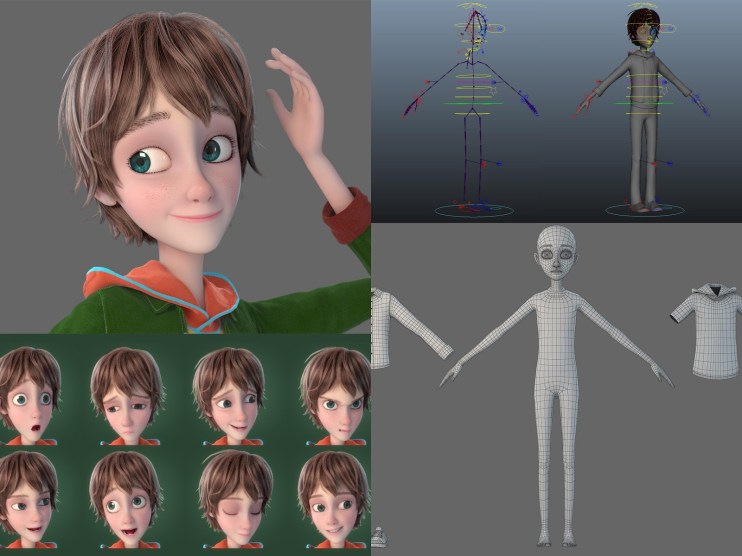
Magic Yang provides detailed preview images of his Cartoon Boy Rigged. He includes photos of the rigging, wireframes, and facial expressions.
4. DO list the polygon and vertex counts for your 3D model.
Polygon and vertex counts can be the deciding factor on whether a customer will purchase your product. Some marketplaces require this information to be present before the model can be published, but even if it isn’t required, it should be provided for the customer. It is a common practice to render images with a subdivision modifier to make it look its best, then remove the subdivision modifier for the deliverable version you will publish. This is perfectly acceptable as long as you state this somewhere on the product page. Even if you leave subdivision in the model, make it easy for the customer to turn it on and off. You can state the polygon and vertex counts of the model without subdivision. If the model was created with NURBS, polygon and vertex counts are not necessary.
5. DON’T shortchange yourself on price.
Customers often equate price with quality, so don’t shortchange yourself! Look at comparable products that people are selling to determine a reasonable price for your own model. More complex models with better textures will sell for more. It’s an important concept to note that 3D stock models will generally sell 3-4 times a year (on average) and that pricing too low will also not guarantee a sale.
6. DO consider exporting to additional file formats.
Making your 3D model available in a variety of file formats will greatly increase your chances for sales. Most 3D packages can support file format types like FBX, OBJ, and DAE. Be careful with automatic file conversion tools, because they can deliver mixed results. You don’t want your customers to buy a product thinking it will work with their app only to find that you published a broken conversion. Unhappy customers = returned models!
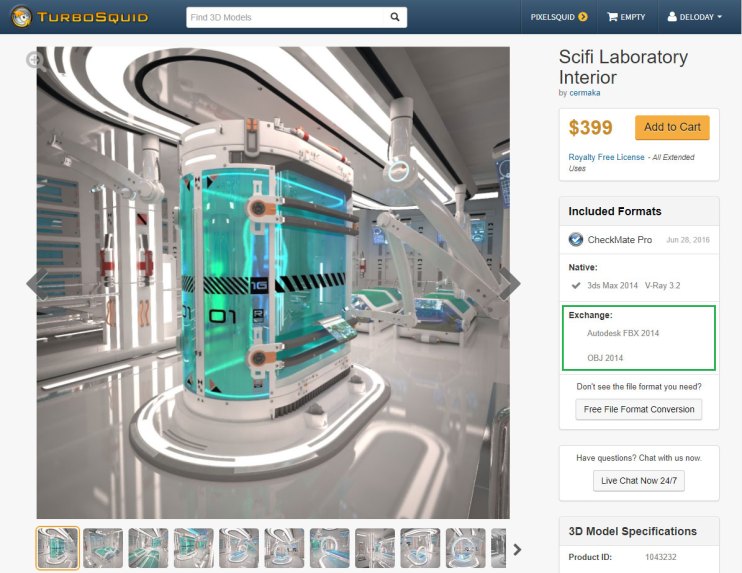
Cermaka’s beautifully detailed Sci-fi Laboratory Interior includes an FBX and OBJ in addition to the native file format.
7. DON’T falsely advertise.
False advertisement is usually grounds for a refund, a negative review, or damage to your reputation (or all of the above). Anything that is shown in the preview images should be present when the customer downloads the model. It’s important to explicitly state in your description what is and isn’t available with the model with the model as well as any other pertinent information that can help a customer make the right purchasing decision.
8. DO package the models and textures for easy download.
You will need to create the actual product files in a way that will allow customers to easily get everything they need. The best way to do this is to create an appropriately named ZIP file for each file format and another zip file for the textures.
For example, if you started with a MAX file of a boat and exported it to the 3DS and OBJ file formats, you will need three ZIP files, one for each file format: Boat_Max.zip, Boat_3ds.zip, and Boat_Obj.zip. You can place the textures in the same folder as your file, or you can publish the textures in its own separate folder. Many 3D applications have an archiving or packaging feature that will create a ZIP file for you that includes all the textures in the scene.
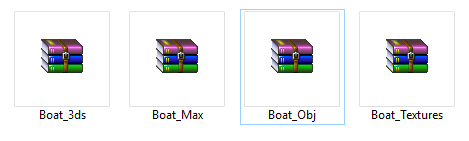
If your textures take up an extremely large amount of space, such as 5x the size of your model, you should put them in a separate ZIP file. Note that this method is useful only if each model file references the same textures. Also, take note of the overall size of the archive after compression. If it is necessary, you may need to compress the archive into parts to ensure that the customer can download without timing out.
9. DON’T publish the model until you’re sure it’s error-free.
Even an error message that has no effect on the final render of the model can disrupt a customer’s workflow and possibly result in a refund. As a professional artist, you will need to test your file after completion to make sure that it works as you describe it.
10. DON’T select irrelevant keywords or categories.
Most marketplaces should have the option for artists to choose which keywords/categories will trigger a product search result. You should choose keywords that correctly describe the model you are selling. For the best search results, be sure that you only use keywords that apply to the model. For example, if you are selling a kitchen sink, don’t use words like dishwasher. If customers are searching for a dishwasher, they are not going to buy your sink model if it shows up in the dishwasher search—they’re not looking for a sink. As with keywords, choosing an incorrect model category will not help to generate more sales.
Nikola Dechev placed his hyperrealistic dentures into the relevant Denture category, and he selected tags that are related to his product.
11. DO take the time to craft a descriptive and professional product description.
To improve sales potential for your 3D model, your product description should include vital information, presented in a professional manner. Write your description with the customer’s needs in mind. What does the customer need to know in order to make a decision about purchasing your 3D model?
- Any third-party plugins used
- Extra elements such as lights and cameras
- Describe the textures. How many, what size and resolution, what format
- Model Unit Scale (inches, feet, cm, etc.)
- Object Construction. Number of objects, and basic information about how the model is constructed with regard to pieces and parts
- For example, a customer will want to know if a character is all in one piece, or if the head or clothing are separate from the rest of the body
- Take care to spell words correctly and use sensible grammar; it’s best to use the language most commonly used for the marketplace you decide to publish on
- Important differences between file formats (such as which are not animated)
Massimo Righi writes a clear and detailed description for his tiger model. Other included details: texture names and sizes, formats included and mesh descriptions, shave and a haircut notes, and rigging and animation notes. You can read the full description here.
For even more advice on selling your 3D models, be sure to visit the TurboSquid artist forums, where you can get feedback on your models and ask professional modellers for their own tips and tricks.