TurboSquid is pleased to announce the release of the second VR gallery experience, this time dedicated to man’s best friend. Read on to find out what what’s new with the gallery experience and how you can take home your very own virtual dog for free!
Download the TurboSquid VR Gallery: lashkoalex
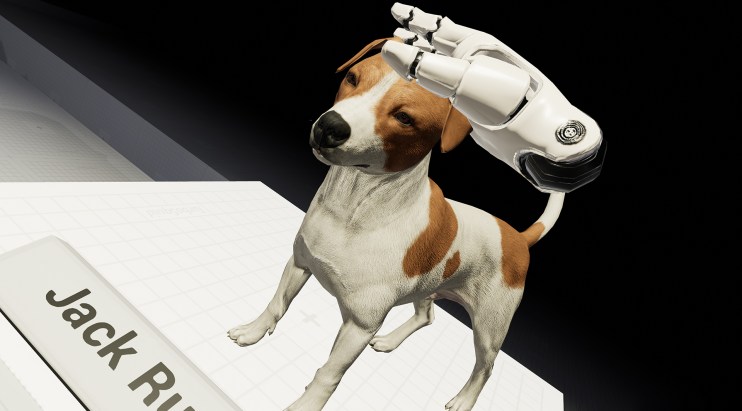
About the Artist
The models featured in this gallery all come from TurboSquid artist Alex Lashko, known as lashkoalex on the site, who has mastered the niche of game-ready 3D dogs. Alex is an industry veteran with over ten years of character art experience and has worked for big names in game development including Activision, Gameloft, and Trigger. Like a lot of 3D modelers these days, Alex was excited at the prospect of promoting his content to the many game devs that are hard at work producing first generations of VR experiences.
I think VR has huge potential and it is something worth developing. Games are not the only thing that will be featured in VR; Education and Social aspects will play just as big a part.Alex Lashko (lashkoalex)
His dedication to making beautiful and optimized art is on full display. Alex took great care to nail down material definition for things like the fur coats. He did most of the leg-work on getting the models ready for the gallery, and was instrumental in making it possible. Thanks in no small part to the game-ready design of his models, we were able to create a gallery that had plenty of content with our best performance yet!
Products Available in the VR Gallery

On top of the fact that all of the models in the gallery are for sale here at TurboSquid, lashkoalex’s English Bulldog is available as a free sample!
Here are all the models you’ll find in this edition of the VR Gallery:
And these models are also all available in group packs at a discount. Check out the Companion Dogs Pack as well as the Guard Dogs Pack
About the TurboSquid VR Gallery
This gallery series is one component of our VR research at TurboSquid – we’re dedicated to making guidelines and setting standards for VR and AR best practices. As our gallery continues to become more refined, we’re drawing closer to a release that will allow any TurboSquid artist to pick up our template files to quickly and easily make their own VR gallery, even without the use of a headset. This gallery had a significant amount of work done by the artist, and helped us fine tune what to expect when guiding others in making experiences on their own.
Updates to the VR Gallery
In addition to a new featured artist with new models, there have been several ‘behind the scenes’ improvements to the code, as well as new features.

Keyboard and Mouse (Non-VR) support:
We listened to feedback from our last gallery release – if you’re interested in trying the experience but don’t own a headset, fear not! The gallery is now going to give you basic ‘flying’ movement. Using the WASD to fly and mouse to look, you can get up close and personal with the models on a windows computer. It’s not as full featured as the intended VR experience, but you’ll be able to inspect the models in real-time 3D!
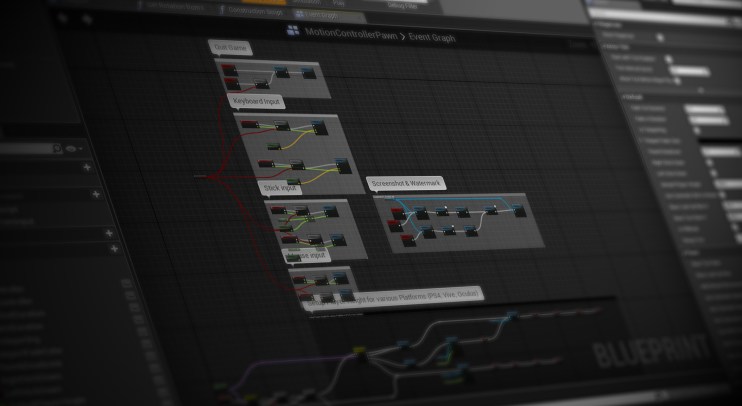
Forward rendering:
Since the last gallery, Unreal Engine has released a Forward Renderer designed to maximize VR performance! Switching from deferred to forward rendering and switching from TAA to MSAA anti-aliasing methods means that the textures and overall picture will be more crisp. It’ll also run better than our previous gallery – we saw a performance gain of about 10-15% by switching renderers.
Material switching:
Another new feature for touch control users is the ability to swap between basic rendering modes of an object you’re currently holding.
On the Oculus Touch controls:
Pressing B while holding an object in your right hand (or Y while holding an object in your left) will cycle between the material modes.
On the Vive controllers:
Pressing the top button above the thumb pad while holding an object will cycle between the material modes.
On top of the default textures, you’ll be able to inspect models with the following materials:
Wireframe: see a live wireframe of the object. The wireframe will change with LOD steps– the closer the object is to the camera, the more detailed the mesh becomes.
Simple Matcap: mesh only, no textures. A dull, metallic material that highlights the base geometry pre-normalmaps.
Download the TurboSquid VR Gallery: lashkoalex
If you enjoyed this gallery, it’s the second in our series – be sure to check out the work of master horror artist cecoaliensa in (slightly terrifying) full VR as well! The definition of a ‘doggy’ is very different between the two artists!
If you have any feedback for us, please feel free to let us know in the comments below or on the squid.io forums!














