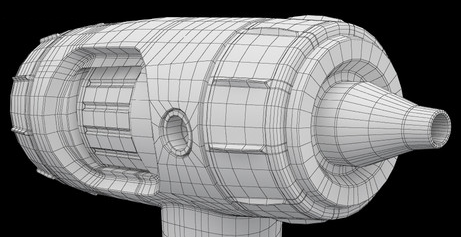Since we released CheckMate Pro v2 on June 15, many artists have risen to the challenge and improved their 3D models to meet the updated specification. We’ve also heard from some artists with questions about how certain 3D models could possibly fit the new requirements.
We take these questions seriously. Every week, the CheckMate team reviews these concerns and looks for ways to refine the specification to achieve the goal of “better 3D models on TurboSquid” and make it possible for models in every category to be certified. Based on your questions, we’ve added refinements to the specification for certain types of objects.
We are also working on training videos and articles to help you meet the requirements, and to give our inspectors tools for helping you meet them.
Specification Refinements
Because of your feedback, we’ve added these points to the specification:
- Edge flow and subdividability are not necessary on small, insignificant objects. Screws, bolts, rivets, wires, and other pieces that are very small in comparison with the overall model size can be created with any poly modeling method.
- Closeup wireframes are required. If the topology of detailed areas isn’t easy to see in the full view of the model, you must provide closeup wireframes of those detailed areas. This will apply to the majority of CheckMate Pro v2 models.
- One-sided thin objects with opacity maps do not have to be subdividable. For example, in a 3D model of a tree, if the leaves are small planes with texture/opacity maps applied, these planes do not have to be subdividable. Note that if the same leaves are created as boxes with opacity maps, this rules does not apply for CheckMate Pro v2, as these are not one-sided objects. If the boxes are thick, the sides of the object will be invisible, which is not good quality. If the boxes are shaped to fit the leaf shape, they should be subdividable. Note that this point applies only to objects which are very thin in real life and which can be reasonably be represented with a one-sided object, such as leaves, decals, paper, etc.
- The model cannot include openings (borders) in the geometry that cause parts of the model to become see-through. An example might be a slice or crack where two parts of a hard surface come together, as with a cell phone or motorcycle. If we can zoom in and look through the crack to see the universe beyond, this is a fail. This is a common problem with subdividable models that don’t have sufficient holding edges where two parts meet.
- The percentage of triangles (three-sided faces) is not a deciding point on realtime models. Realtime models have to have the most efficient geometry possible, so understandably there are a high percentage of triangles.
Guidelines for Meeting the Pro v2 Specification
These next points are not in the specification, but are just guidelines for artists.
- If you’re having trouble making the edge flow work on your model, consider breaking it into separate objects. Look at how the real-world object is made. If the real-world object is constructed of separate pieces, then you should probably model it that way, too. In years past, we learned to model objects as all one piece, and how exciting it was to learn techniques that made this possible! But this approach is not always the best way to make 3D models in 2013.
- Don’t mix subdividable objects and realtime objects in the same model. Decide on one objective for your entire model, and go that way only.
- 3D text almost always has to be edited before it can meet the Pro v2 requirements. Whether you edit the underlying shape or the 3D model itself, you can (and should) make better geometry out of the default text your 3D program produces. Add chamfered edges so the customer can subdivide the text. If you think the text doesn’t need to be subdividable because the customer will never render a close-up, then consider using a texture, decal, or normal map instead.
- Try for the best topology possible. Our inspectors are trained to look for this point specifically: “Is there any obvious way to make the topology better?” If so, the inspector will advise you on how to do this. Our goal is to make your models so good that customers won’t be able to resist them.
- We expect that subdividable models will have more geometry than the minimum necessary to make the shape. There is no problem with adding extra edges to create good edge flow. On the other hand, excessive geometry is not allowed. Try for the minimum necessary for good edge flow. Our inspectors will help you achieve this.
- If you really like modeling with the minimum polys necessary without regard for edge flow, then make realtime models.
- If you have to subdivide the model more than 2-3 times to get a smooth rendering at 1200×1200, then you probably need more detail in the base mesh.
Subdividable vs. Realtime
Several artists have suggested that we split the Pro v2 specification into two completely separate specifications, one for subdividable and one for realtime. We have considered doing so, but there are still far more similarities between the two than there are differences. Both require clean geometry (no isolated vertices, etc.), real world scale, excellent textures, accurate product information, and so on. If, at some point in the future, we find that there’s far more divergence in the specifications for these two types of models, we will of course split the specification. But for now, we find that one specification with exceptions for realtime models works best.
I’ll have more answers to questions about architectural models and edge flow in future blog posts, and we’ll have more edge flow training videos soon. In the meantime, I hope this helps answer your questions about CheckMate Pro v2.