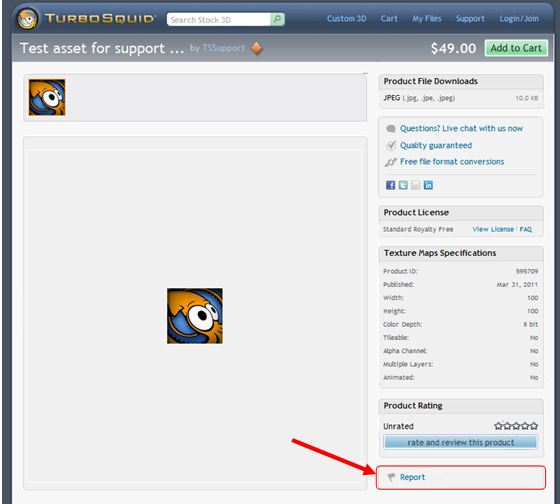We’ve been busy making changes to the site. One of the more noticeable features can be found on the individual product pages of the site. This new, handy little button on the bottom right of the page allows visitors and customers to report issues encountered with a model.
No need to open a support ticket or hit us up on live chat (not that we mind chatting with customers). This new way of reporting technical issues, misleading descriptions, offensive material, or suspicion of infringement makes the process much quicker and easier process.
Here’s how it works:
1. While viewing a product, select the “Report” button at the bottom right of the page.
2. Select the Reason for Reporting and add any additional comments you have to support the claim.
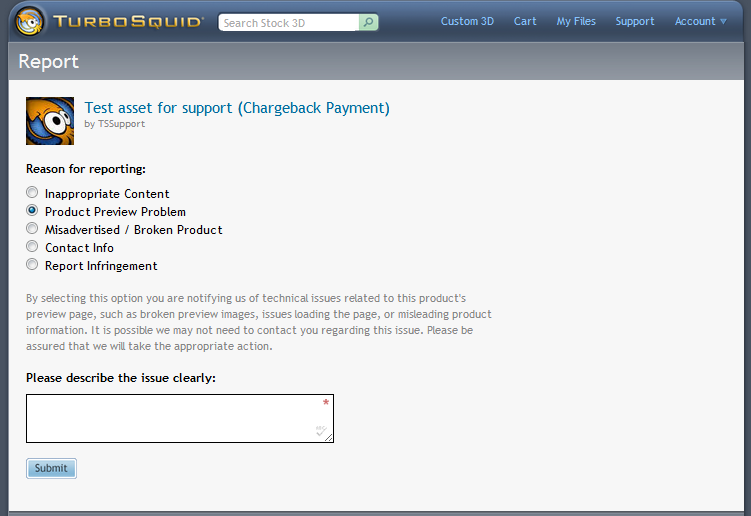
Select the option that is best suited to the issue you have encountered. We’ve laid out all of the options in addition to the descriptions for each below.
Inappropriate Content
By selecting this option you are notifying us of a product for offensive, mature, or otherwise inappropriate content. Please review our Mature Content Policy before making this report. It is possible we may not need to contact you regarding this issue; please be assured that we will take the appropriate action.
By selecting this option you are notifying us of technical issues related to this product’s preview page, such as broken preview images, issues loading the page, or misleading product information. It is possible we may not need to contact you regarding this issue. Please be assured that we will take the appropriate action.
By selecting this option, you are reporting either misadvertisement or an inherent technical problem with a 3D model you have purchased or downloaded, such as broken files, missing textures, missing elements, etc.
Contact Info
By selecting this option, you are notifying us of a product which includes contact information or URLs to external websites in the description, product files, embedded in the preview images, etc. Please review our Policy on Contact Information for the details of this policy. It is possible we may not need to contact you regarding this issue. Please be assured that we will take the appropriate action.
Report Infringement
Use this form to notify us of content posted on TurboSquid that is infringing. Once your notification is received, we will begin investigating. For information about TurboSquid policies regarding intellectual property rights please see our Copyright Infringement Policy, or try our Knowledge Base at the Support page.
Whose intellectual property (IP) is affected?
3. Submit and Done
Once the report has been submitted, you should receive both a message similar to the following, as well as an email confirmation.
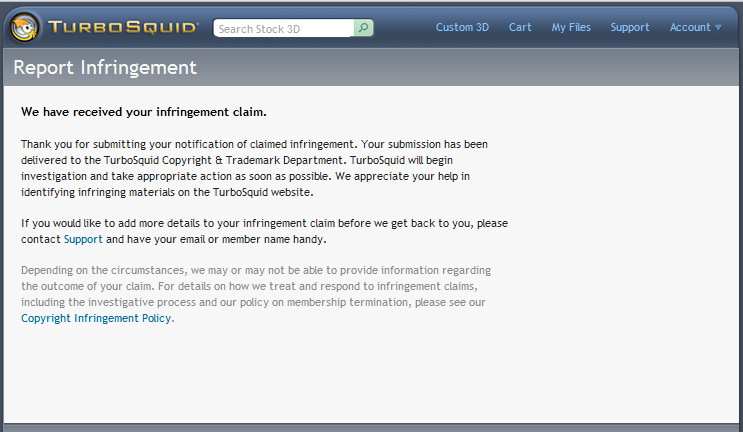
TurboSquid takes immediate action, especially as it relates to suspected infringement. An investigation of the issue begins and once evidence is collected that supports the report, the product is removed and the seller is contacted providing them with an opportunity to resolve the issue.
By enhancing the ease of which members can report abuse allows us to continue to improve the quality of content available on Turbosquid.com.