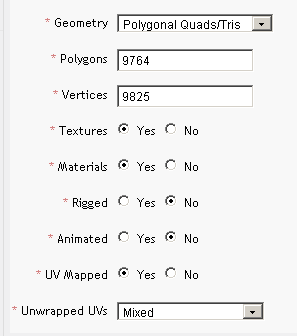In a blog post a couple of weeks ago, we talked about how we’re ramping up the removal of low-quality 3D models that don’t sell. The goal is to remove the clutter that no one will ever buy, and leave a fantastic selection of great 3D models in every search result. Our customers are artists themselves; if it doesn’t look good, they won’t ever buy it. For this reason, our vetting is based on the quality of the presentation as well as the model itself.
There have been a lot of questions about what we consider “low-quality”. If you’re concerned about your own models being taken down, here are some tips to make sure you make the cut.
Tip #1: Make the model look like what it’s supposed to be
If we can’t tell what the model represents just by glancing at the thumbnails, neither can the customer. Much of our initial cleanup is aimed at models that don’t look like what they’re supposed to be.
I assume that if you’re reading this, you don’t have this problem. Most artists who care about their models take the time to model with reasonably correct proportions and accuracy. High detail isn’t strictly necessary. One benchmark we use is, Does it look like either the real thing, or like a good toy version of the real thing? The “toy version” test works particularly well with low-poly models and cartoon-style models.
Tip #2: Improve your Signature Images
If the Signature Image in search results looks like a blob or smudge, no one’s going to ever click the thumbnail. If no one clicks it, the model will never sell. End of story.

So you're shopping for a desk. Which thumbnails would you click?
This might seem unfair, as the model itself might be of good quality (well-made, great textures, etc.). The problem is, a model with a poor presentation is perceived by customers as low-quality clutter. If you’re concerned about your models being perceived as low-quality, one of the easiest things you can do is freshen up your Signature Images. A good Signature Image:
- Fills the frame (frames the model to go within 10%-20% of the frame edge)
- Adequately shows the overall shape of the model when viewed small in search results
- Uses photography principles (lighting, contrast, silhouette, etc.) to make a visually appealing image that shows what the model is
Please see our Knowledge Base article on Signature Images for more tips. The article also mentions not using any text or borders on your Signature Image as our customers find these to be both unprofessional and cluttering, meaning that thumbnail is less likely to be clicked. However, we aren’t basing our quality vetting on borders or text at this time. Having said that, if you follow the guidelines in the article you can bring your presentations closer to the CheckMate Lite standard, which is a very effective way to avoid the quality hatchet!
Tip #3: Add more thumbnails
The second-easiest thing you can do to raise the perceived value of your model is to add wireframes and a few more renderings. A well-made, nicely textured model with a few pretty renderings and at least two wireframes is considered a quality model.
It’s worth noting that many customers say they won’t buy a model with no wireframes. Customers think a lack of wireframes means the artist is trying to hide bad topology.
Tip #4: Fill out all Product Information fields
We’ve added a number of fields to the Publisher in the past few years, and made some of the existing ones mandatory. For this reason, models published a few years back often have limited Product Information. The fastest way to improve perceived quality (and improve your sales) is fill out the fields. You should also add a professional Description.
For example, a “No” for Unwrapped UVs is far better than an “Unknown”. Many customers don’t care whether your model has Unwrapped UVs, but they do care whether you give attention to your models. An “Unknown” answer tells customers that either (a) you don’t know, which implies that you don’t know much about texturing, or (b) you’ve been ignoring your TurboSquid models for a long time.
For this reason, lack of complete Production Information degrades your model’s quality. Even if a customer bothers to click the thumbnail, if there’s no wireframe, no Description, and hardly any other information, they’ve just wasted five minutes of their search time looking at “low-quality clutter”.
Stay safe!
A well-made 3D model with a good presentation is safe at TurboSquid. And as always, if you feel your model was taken down in error, you have the option of opening a support ticket with an appeal. Sometimes there’s a relatively quick fix to bring your presentation up to snuff.
In our efforts to remove low-quality clutter, we’re still working out the right balance between a quality customer experience and your best opportunities for sales. Talk to us, help us improve the process, and we’ll all be rewarded with more views, higher sales, and happy customers.