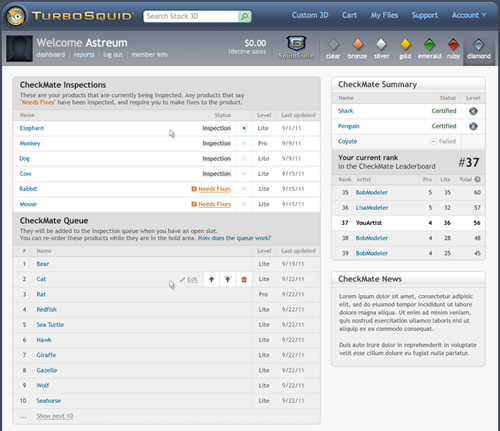If you have already submitted to CheckMate, you know that tracking the progress of your model in the certification process was a bit of a chore. We would like to thank everyone for being patient during the submission process and not bombarding the team asking for status updates.
The good news is that we now offer you the ability to track the position of your models in the CheckMate queue. If you have a burning desire to get a specific model certified first, we have you covered — the new CheckMate queue allows you to reorder your submissions based on your own priority. You can also remove products from the queue if you feel the model is not ready to be certified or if you would like to add other products. You can have a maximum number of active inspections based on your SquidLevel, but there is no limit to the number of models you can submit to your personal queue.
We have also added a CheckMate leaderboard to the queue page. This is an exciting feature that allows you to track your CheckMate rank against other artists on site. Lite models earn you 1 point and a Pro model will earn you 10 points. Having access to the leaderboard gives you useful insights into your progress in the CheckMate program. We hope that it will also be a fun challenge and spark a bit of friendly competition. If you do not feel comfortable competing against other artists on site, you can always opt out of the leaderboard by opening a support ticket.
Read more about the CheckMate queue page.