Earlier this year, TurboSquid introduced the UV Mapped attribute for 3D models in response to customer requests. This attribute indicates whether the model’s UV mapping is laid out flat with no overlapping UVs, preferably using one square map. The UV Mapped attribute tells customers whether the object is mapped in this way.
Many TurboSquid customers export models to programs that require laid-out UVs, or plan to re-texture the model after they buy it. Before they part with their cash, such customers want to know that they won’t have to clean up the UVs themselves after buying the model. Not all customers, mind you, but a sufficient number of large production houses mentioned it. We want them to fill their shopping carts more often, and thus the change. Hitpoint Studios, for example, who I interviewed last week, specifically mentioned UV mapping when I talked to them about what they want in a 3D model.
One thing we can be sure of at TurboSquid: any new feature that requires more work from artists is going to generate a lot of commentary. Contrary to the responses on our forums, we didn’t dream this up just to make our artists miserable. We did it to increase customer confidence and get more sales for our artists.
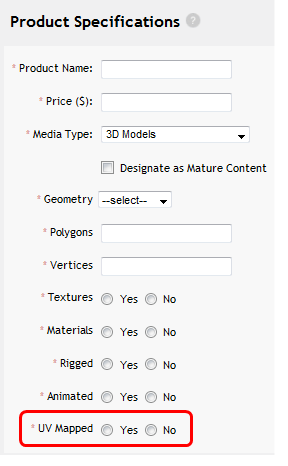 One question we heard from artists regarding the UV Mapped attribute was about simple objects. If Box, Planar, or Cylindrical mapping works just fine, then why, artists asked, should I have to unwrap the mapping? The answer is that you don’t have to; you can leave the UV Mapped attribute set to No on a simple object, and some customers won’t care. On the other hand, it’s really easy to unwrap the mapping on such an object, so it might be worth it to get those extra sales.
One question we heard from artists regarding the UV Mapped attribute was about simple objects. If Box, Planar, or Cylindrical mapping works just fine, then why, artists asked, should I have to unwrap the mapping? The answer is that you don’t have to; you can leave the UV Mapped attribute set to No on a simple object, and some customers won’t care. On the other hand, it’s really easy to unwrap the mapping on such an object, so it might be worth it to get those extra sales.
What about a 3D model where some parts are unwrapped and others aren’t? If the largest or main part of the model is unwrapped, then you can say it’s UV Mapped. For example, for a building exterior where the walls/doors/windows portion is unwrapped but the doorknobs use spherical mapping, you can set the UV Mapped attribute to Yes. Just be sure to state in the Description that some of the smaller parts of the model use simpler mapping.
Artists also asked whether setting this selection to No will make them look like they don’t know what they’re doing. The answer to this question is, of course not. Every 3D artist uses simple mapping when it’s called for, and customers are aware of this. Any explanation about the mapping you used can always be added to the Description section of the product preview.
If you do unwrap your mapping and set the UV Mapped attribute to Yes, customers will expect to see a screenshot of your unwrap layout in your thumbnails. Even if you watermark this thumbnail, customers will still be able to tell that you did it right.
If you’re a TurboSquid customer, how important do you consider this attribute? And if you’re an artist, do you still think we added it just to annoy you?

