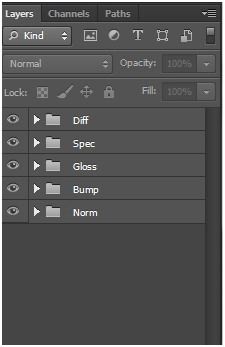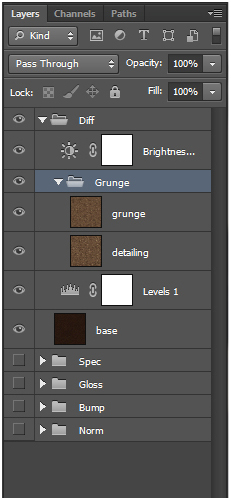Photoshop is the most commonly used program in creating textures for 3d models, but what about the customer who needs to edit these textures ?
The majority of TurboSquid customers edit the textures of a model after purchase, and more often than not, they are using Photoshop to do so. Letting the customer know that a well-organized PSD is included with your model can make it more attractive to a customer (and potentially increase sales). In this edition of TurboTips, we’ll show you how to structure a PSD for easy use.
When a material uses several bitmaps in different channels (Diffuse, Specular, Normal, etc.) the bitmaps should be placed in a PSD file, with each texture map on a separate layer, organized for easy workflow.
In the PSD file, use folders and Copy Merged rather than collapsing layers. Using folders and Copy Merged is to work non-destructively, allowing you to use a group of layers as a single layer, instead of collapsing. Copy Merged allows you to paste a flattened or merged copy of your selection allowing you to keep the original layer composition unchanged.
Using Copy Merged makes texture modification much easier if it needs to be edited it the future, or if the model passed on to another artist. Photoshop’s History can only go back so far and once you close the program, you are stuck with the saved changes.
Folders also allow you to clean up and organize the PSD for easy navigation, or moving groups of elements. The Photoshop file folder organization should be broken down into texture specific maps:
- Main folder names should be the full word, abbreviation, or representing letter of texture map (EX: Diffuse, Diff, or D). Keep the naming consistent for all maps in the PSD.
- Subfolders within the main Map folders should be used when necessary for organization. For example, multiple grunge layers should be put into a folder called Grunge inside the folder.
All Photoshop layers should be named short, descriptive names, so that others would be able to quickly identify layers and edit them. (See images for examples.)
We strongly recommend that you NOT use the PSD file for texturing the model directly. Save out the individual bitmap files in a format such as PNG. Name each file with a descriptive suffix, referencing which map it is.
—
Calvin Bryson is the Senior Technical Artist at TurboSquid, and a 3ds Max expert. If there are any topics you’d like to see in a future edition of TurboTips, let us know in the comments below, or Tweet your question to @TurboSquid with hashtag #TurboTips.