Welcome to TurboTips: where we give you quick tips that will make your 3D modeling easier, cleaner, and better. This week, we’re taking a look at a Quad Cylinder Cap Plug-in for 3ds Max.
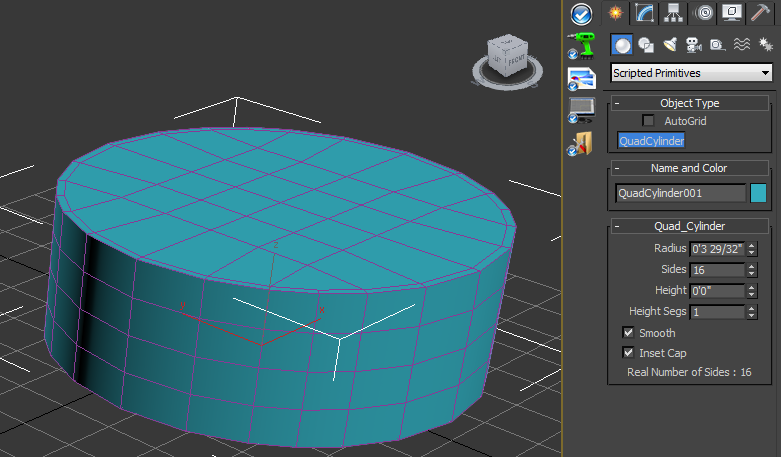
Vertices or poles with more than 5 edges can cause a variety of issues with a 3D model. Using these vertices should be avoided whenever possible, especially on curved surfaces, because they can cause render issues, edgeflow problems, and can cause the model to break when distorted.
We have found a great, free plugin for 3ds Max, which will create a cylinder primitive with a cylinder cap, made entirely of quads, to avoid a central vertex with more than 5 edges. As a bonus, it also has an option to include a holding edge to make subdivision modelling even easier. Subdivision modeling and removing vertices with more than 5 edges are both required for CheckMate Pro, so this script will make preparing your model much easier. You can find the plugin at ScriptSpot.
You should also check out our blog posts on using a sphere made completely of quads for 3ds Max, Cinema4D, and Maya or for Softimage and LightWave.
