As of today, we’re allowing prices of $49 and $99 in CheckMate Pro. This was a decision made after much consideration for our artists and customers. The new price tiers will open up CheckMate Pro to categories such as furniture, plants, and electronics. In these categories a high-quality model can have a much lower complexity than a vehicle or character, meaning the previous minimum of $149 can be too high a price for even the highest quality.
The $49/$99 prices are not intended for categories like vehicles and characters. In these categories, where a certain degree of complexity is needed to make a quality model, a minimum price of $149 is still the norm. The submission process for $49/$99 models is designed to maintain the $149 minimum in these types of categories.
Categories for $49/$99 Pricing
The $49/$99 price tiers are intended for these types of 3D models:
- Plants
- Furniture
- Anything designed to sit on a table (dishes, forks, tea sets, lamps, knick knacks)
- Home appliances
- Simple architectural scene elements (doors, fences, street signs)
- Electronics (iPads, laptops, monitors)
- Weapons
There may be other categories that are appropriate for $49/$99 pricing. Are there other types of items you’d like to see added to this list?
The new price tiers are not intended for these types of models:
- Vehicles
- People
- Animals
There might be some cases where a model in one of these categories is eligible for $49/$99 pricing. An example is a cartoon animal or character. Other examples of $49/$99 models in these categories are low-poly game cars, and very simple boats such as rowboats and rafts.
If you’re not sure if your model qualifies for $49/$99 pricing, we recommend that you go ahead and submit it for CheckMate Pro, and we’ll discuss it with you. This is a learning process for us too, and we want the end result to be a great catalog of CheckMate Pro models at prices that work for both you and the customer.
How to Submit
The process for submitting $49/$99 items to CheckMate Pro has more steps than a $149 submission, and is designed to maintain appropriate pricing. Here’s how it works:
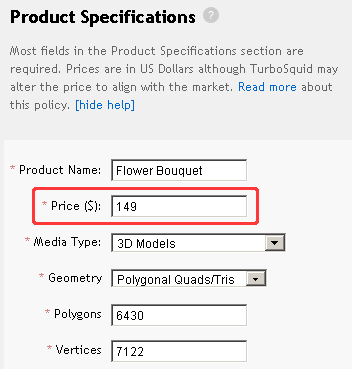 Submit your $49/$99 3D model to CheckMate Pro through the Publisher, but with a price of $149. The minimum price of $149 is still required in the Publisher in order to make a submission.
Submit your $49/$99 3D model to CheckMate Pro through the Publisher, but with a price of $149. The minimum price of $149 is still required in the Publisher in order to make a submission.- Immediately after you submit your model to CheckMate Pro, open a support ticket and request a price of $49 or $99 for that item. Include the Product ID in your ticket. You can also include your reasoning for your pricing request. For example, if you want to price the model at $99 because you experimented with pricing and found that your model sold best around that price, we are very interested in hearing this information.
- When the inspector looks at your 3D model, he/she will evaluate the product and determine if the requested price is appropriate. This evaluation is based on prices of similar quality items on the site, complexity of the model, and other factors. Ordinarily, there will be input from more than one person regarding the appropriateness of the price.
- Your model is run through the normal CheckMate Pro inspection process, with back-and-forth from the inspector. When your model passes inspection, the inspector will update the determined price.
This process requires you to price your item at $149 for a short time, until it’s certified. We understand that this is an inconvenience, but we’ll make every effort to certify the model within a few days and get it back to an appropriate price. Having your model priced at $149 for a very short time probably won’t affect your sales much, if at all. And in the end you’ll have a CheckMate Pro certified model to show for your efforts, which will be well worth the minor inconvenience.
The Future of $49/$99 Pricing
In the future we’ll allow direct input of a $49 or $99 price in the Publisher for CheckMate Pro submissions, with no wait to lower the price. In order to enable that, we’ll need a mechanism for automatic evaluation of price minimum based on category, polygon count, and other factors, before an inspector even looks at it to make a manual evaluation. But before we put in such a tool, we want to do many more manual evaluations and look at models individually. This initial high-touch process will help us refine our algorithm and create intelligent price floors for many types of models.
We aim to make price determination a sensible process that maximizes your sales and revenue. We know we’ll need to adjust the process, especially in this initial stage, to make it work. We’re very interested in your feedback to help us make it happen.




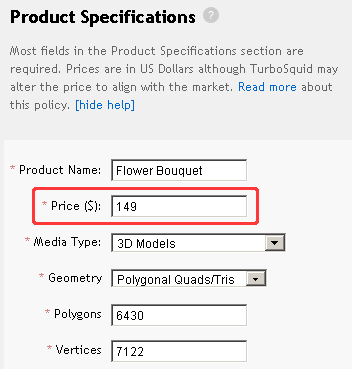 Submit your $49/$99 3D model to CheckMate Pro through the Publisher, but with a price of $149. The minimum price of $149 is still required in the Publisher in order to make a submission.
Submit your $49/$99 3D model to CheckMate Pro through the Publisher, but with a price of $149. The minimum price of $149 is still required in the Publisher in order to make a submission.