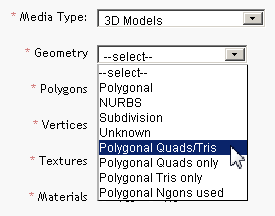We’ve been running CheckMate officially since August 4, and we’ve made a few updates to the specification based on feedback and submissions. These aren’t major changes, but it’s important that you know about them to make your CheckMate submissions go as smoothly as possible.
Descriptions
Descriptions need to use correct spelling, grammar, punctuation and correct use of 3D product names like 3ds Max and V-Ray. See our Knowledge Base article on Correct Spellings of 3D Product Names to get correct spellings, or refer to the product manufacturer’s website.
Geometry Setting
In order to be eligible for CheckMate, you must choose one of the last four choices in the Geometry pulldown:
– Polygonal Quads/Tris
– Polygonal Quads only
– Polygonal Tris Only
– Polygonal Ngons used
If you choose Polygonal, Subdivision, Unknown, your submission will not pass because these legacy choices are not detailed enough to tell customers what they are getting. The NURBS selection will fail certification because we don’t currently certify NURBS model.
Signature Image Requirement
Since the Signature Image is only used in the search results as a thumbnail, we’ve lowered the resolution requirement to 600 x 600. You can still submit a higher resolution if you like, but we thought this relaxed standard might save some render time for you.
Second Image Background
The second image you upload must match the signature image in both pose and framing. It should have a dark or realistic background or a background that best shows off the quality of the model. This means a white background is acceptable. This image cannot include text, borders, badges or logos, just the model itself as you see in the Signature Image.
Turntables
Turntables should show the model revolving in a counter-clockwise direction, so when the customer drags the slider to the right, the front of the model rotates to the right as well. This gives the customer the illusion that he/she is actually touching and moving the model. Turntables are only required for CheckMate Pro submissions.
Rigged and Animated Models
If you are using CAT to rig and animate your model, you don’t have to include a Readme file about the rig. We require a Readme file for custom rigs, not standard systems like Biped and CAT.
Empty Objects
In 3ds Max it is possible to delete all the underlying geometry in an object, and the object can still exist in the scene. This will confuse the customer, so we’ve made this an explicit requirement: No empty objects. It’s fine to have Helpers, Dummies, Nulls, and Control objects, just no empty objects that add nothing to the scene and might potentially waste a customer’s time.